This guide will take you through how to open the Waterpik WP-450 cordless water flosser and repair it by replacing the internal rechargeable battery. For details on other parts such as motors, tips and chargers see our Waterpik Spare Parts page.
The disassembly and repair tutorial is based on the Waterpik WP-450 flosser model shown above but is also applicable to other cordless Waterpik models such as the WP-440, WP-450A, WP-450C, WP-450E, WP-450EU, WP-450UK, WP-455, WP-460, WP-461, WP-462, WP-463, WP-464, WP-465, WP-466 and the WP-470 models. The WP-360 Waterpik models were made with two different types of battery pack, so you might be able to repair your WP-360 if it is the later version fitted with the same side-by-side type of battery pack shown here. The model number of your Waterpik flosser is marked on a label on the bottom of the flosser or on the back of the Waterpik behind the water reservoir.
The basic method is:
- Open and dismantle your Waterpik flosser
- De-solder the old rechargeable battery
- Solder in the replacement battery
- Reassemble the Waterpik and recharge the new battery
This is documented in detail below along with lots of pictures.
Disclaimer
Any damage to yourself, your device or anything else is entirely your responsibility. This guide is for professional, educational purposes only and is offered without guarantee or liability.
Video
We have created a short video from this guide to Waterpik WP-450 water flosser battery replacement on our YouTube channel, which you can also watch below.
Tools / Parts / Equipment
- Waterpik WP-450 water flosser
- Compatible charger
- Soldering iron: Electronics grade (about 18-25 watt)
- Solder: Lead-free silver solder is great for this
- Solder sucker (also known as a desoldering pump) and/or desoldering braid
- Small cross-head screwdriver e.g. Phillips no. 1
- Large flat-bladed screwdriver: 5 to 8mm wide
- Temporary tape
- Scrap of cardboard
- Optional double-sided tape
- Replacement 2.4V Ni-MH battery with solder tags. Support us by buying from Ionic Industries here. Other designs of Waterpik battery are described here.
How-To
To start with, empty the water reservoir of your water flosser. Then release the clip underneath and slide the reservoir downwards and off the bottom of your Waterpik. Also remove the nozzle/jet/tip from the top.
(Click on any picture to enlarge it.)
Temporarily tape a piece of cardboard to the top of the Waterpik to protect it from getting scratched.
Using a large, flat-bladed screwdriver resting on the cardboard gently pry the nozzle holder out of the body of the Waterpik. Make sure it doesn’t fly off across the room!
The removed piece:
Using a small cross-head (phillips) screwdriver remove the 4 screws from the back of the flosser arrowed below.
Lift up and unhook the back cover to remove it.
Remove the 2 screws holding the inner plate.
Start to pry up the inner plate that carries the pipework.
Turn over the Waterpik and check that the charging socket is coming away with the inner plate and isn’t stuck to the front of the flosser.
Continue to lift the inner plate and move it slightly to the right.
Gently pull the inner plate away from the top of the flosser while twisting it slightly anti-clockwise to disengage the nozzle release mechanism from the blue nozzle release button (arrowed below).
Continue to twist and remove the inner plate until it is free from the body of the Waterpik. Don’t lose the blue nozzle release button!
Turn over the inner plate to see the motor and battery.
Note how this battery is right at the bottom of its compartment with a gap at the top. You will need to re-fit your new battery in a similar location to your original battery to ensure that the wires can reach the solder tags on the new battery.
Note how the wires pass through cutouts in the battery retaining clamp.
Remove the battery retaining clamp and note the polarity of the battery and its wires. The red wire goes to the positive battery terminal.
Time to get your soldering iron warmed up now! Using the soldering iron and a desoldering pump or some desoldering braid first desolder the black motor wire from the negative battery terminal. You might need to cut the wire where it is soldered to the battery tag if you have one continuous wire from the motor to the battery to the charging socket.
Desolder the wire from the charging socket where it is soldered to the negative battery tag.
Desolder the two wires from the positive battery tag. The black ‘wire’ in this photo is actually a sleeved electronic component – probably a diode to prevent damage in case the charger is somehow connected with reverse polarity.
Pry the original battery out of its compartment. This one was held in with some weak glue.
Compare the original battery to its replacement. Please support our writing of these repair guides by buying your new battery from Ionic Industries here. Your original battery will be 2.4V and will probably have a capacity of between 1300mAh and 1500mAh. This can be safely upgraded to our 2000mAh 2.4V pack to give you a longer running time between recharges.
Note: Some older versions of the WP-450 were fitted with a single cylindrical battery pack made up of two short 1.2V cells joined end to end. If yours is one of these please see the battery section on our Waterpik parts page for details on replacing these discontinued batteries.

Note the relative positions of the positive battery terminals arrowed below. They are in opposite locations. On the left side of the original battery pack and on the right side of the new replacement battery pack.
We can easily reverse the polarity of the new battery pack by folding the solder tags back on themselves. First, fold the tags outwards.
Turn the battery pack over.
Fold the tags upright, then slightly towards the back of the pack.
Trim the solder tags to a similar length as the tags on the original battery pack. You can leave them slightly longer for a bit of flexibility in fitting if required.
Test the fitment of the new battery and that the wires reach the solder tags. Once you’re happy with its position you can use a little double-sided tape to hold it in place. This is not essential as the retaining clamp will hold it in place later.
Tin the two solder tags with solder, making sure that you do not melt the plastic sleeving of the battery cells as this could cause a short circuit.
Solder the 4 wires to the new battery’s solder tags. Again, make sure you don’t melt the plastic of the battery.
Re-fit the battery retaining clamp, making sure that the wires pass through the slots in the clamp.
Re-fit the nozzle release button in the flosser’s casing and temporarily tape it into place so it doesn’t fall out.
Check that the power switch is still off and that the speed selector switch is still in the position that matches the lever on the inner panel (both down in the photos below).
Hook the inner plate into the Waterpik’s casing at an angle so it goes behind the screw towers. First on the left side:
Then on the right side:
Manoeuvre the inner plate it so that the blue nozzle release button connects with the release mechanism correctly (arrowed).
Remove the tape from the nozzle release button and check that it can be pressed in and springs out.
The inner plate can be pushed fully into place.
Check that the speed selector switch has engaged and moves the internal lever correctly.
While holding the inner plate into the casing by hand you can now lift up the whole Waterpik assembly and check that the power switch works by switching it on for a second or two. There should be enough charge in the new battery to run the motor a little.
Check that the charging socket is flush with the front of the flosser housing.
Re-fit the 2 screws that hold the inner plate in place. These are self-tapping screws so to avoid cross-threading them drop each one into its hole then, before tightening each one, first give it half a turn or so anti-clockwise until they ‘click’ and drop into their thread.
Re-fit the 4 screws that hold the back cover in place.
Clip the nozzle holder back into place.
Check that the motor still runs then plug your Waterpik flosser in to charge for a full 24 hours.
You now have a fully repaired Waterpik water flosser! We’d love to hear about your Waterpik repair experience so please leave any questions, hints or tips in the comments section below.
Notes on Charging
The original charger supplied with the Waterpik flosser shown above is rated with an output current of 100mA. To fully charge the higher capacity 1800mAh battery from empty this will take 18 hours, plus the recommended additional 50% to compensate for losses (an extra 9 hours). This takes it up to 27 hours of charging for a full slow charge using the original Waterpik charger. Check your own charger to see if it is rated at a different output current.










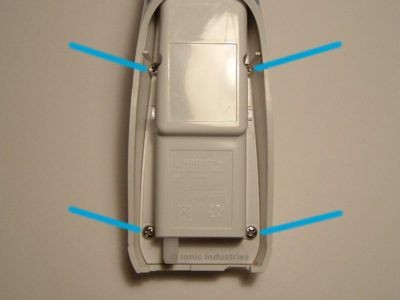

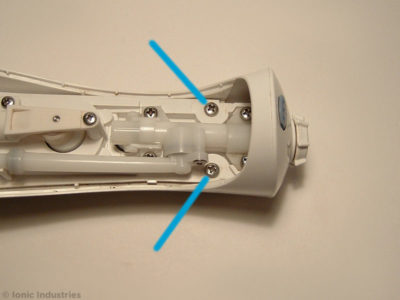



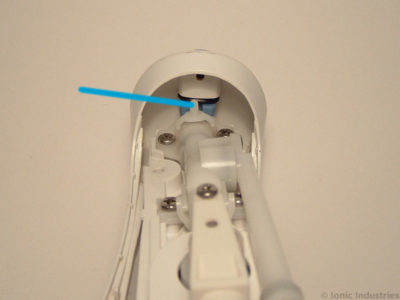


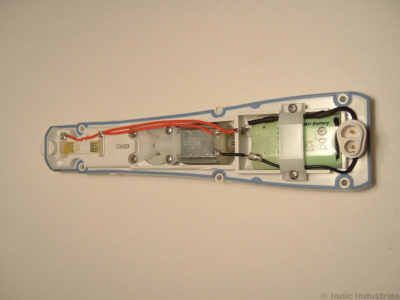
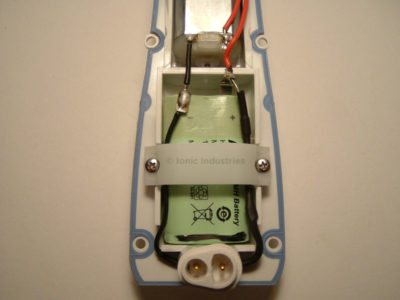
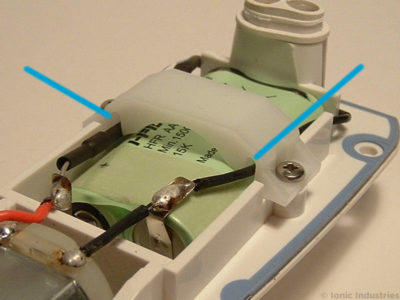

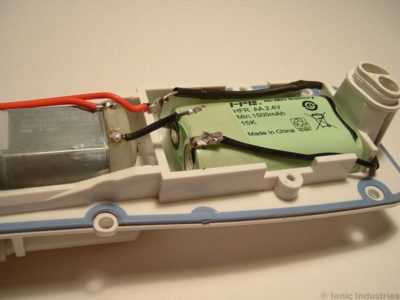
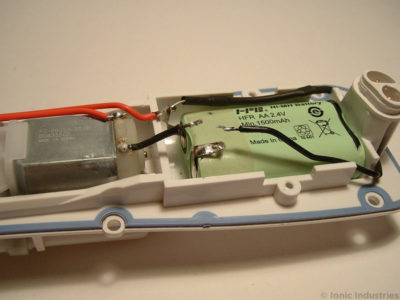
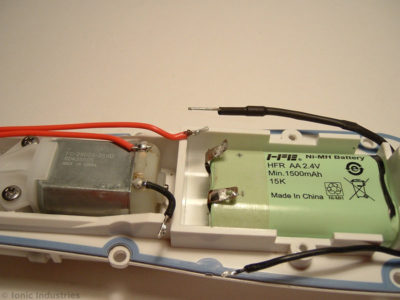


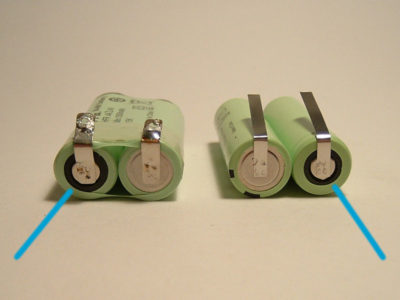
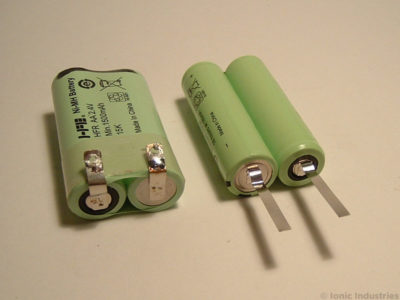





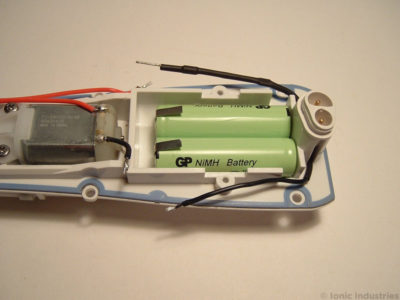

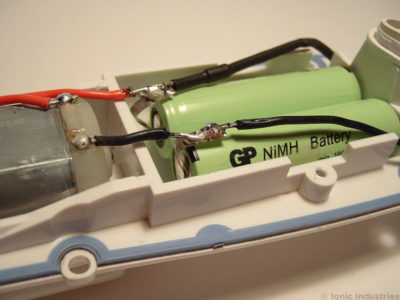



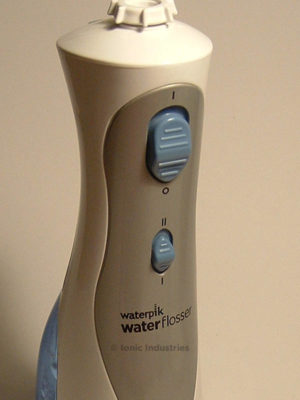
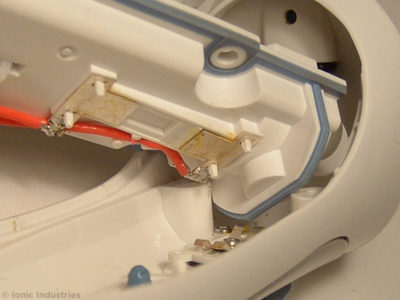

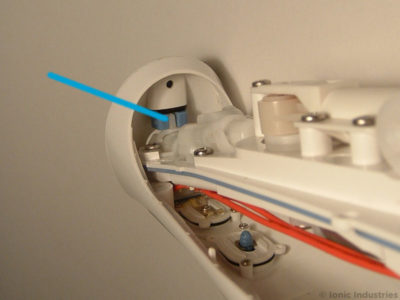







Dear Friends
I am 81 years old and I am unable to replace myself the batter of my waterpick model WP-462W / WP-462C.
I live in Miami, Florida, USA
Could I send my waterpick somewhare in Miami, or anywhare else, to replace the battery?
Thanks so much for your help
Dear Eladio,
I believe your local TV repair shop or small appliance repair shop will be able to help you, especially if you can show them our repair guide. They will probably ask you to order the battery and then carry out the repair for you once the battery arrives.
Hope that helps!
Battery replacement may not be necessary. Just spray the plug interface and the plug with contact spray, that you can get from any elctronics repair shop. They can spray it for you. This will most likely solve the issue as the contacts corrode and prevent the unit from charging. Hope this helps.
Waterpik 450 replacement battery. Purchased the replacement battery and followed the instructions on your website video.
Unfortunately it leaves out a vital step, the two screws holding the assembly into position under the main cover.
Thanks for letting us know Stephen, we’ve now added the additional step to the guide.
I just purchased my water pix and this is the second one in the last year! First one, my water pix just broke off completely, now I have the water Pix with the toothbrush and have only had it for about 3 months, now it won’t charge! I have had it! Will not buy another one and do not recommend buying one! They are crappy and don’t hold up! If anybody has a suggestion let me know!
If your Waterpik fails within the first year it should still be under warranty. Take it back to the shop you bought it from and they should replace it/refund you.
Hello, im looking for battery replacement for Waterpik Wp-450. What is the battery markings? The link on your site brings me to site in England. Anything in US? Thank you
The link on our shop page should redirect you to eBay USA if you are physically in the USA when clicking on it. Alternatively, you can use this link to take you to Waterpik batteries on ebay.com
I cannot find US seller.
We ship to the US all the time. You can buy one through our secure online shop here.
You can get them at your local batteries+bulbs store.
In my unit the motor doesn’t work. Where I can get a replacement?
Thanks
The motor is probably rated at 2.4V – 3V. See the photo below for the markings on the Waterpik WP-450 motor used in the guide. It looks like the part numbers are FC-280SA-3540 and BD435505 although the latter might be a batch/serial number. It’s a common size of motor by Mabuchi but the main issue will be how the motor’s output shaft connects to the mechanism it’s driving. The output bush/cam/cog might be pressed on to the motor’s metal shaft and you will need to use a puller to remove it from the old motor and press it onto the new one. Does a drop of light oil on each motor bearing allow it to run?
Ionic Admin,
Do you know from where we can order a spare FC-280SA-3540 motor? I tried to google for it but a FC-280SA-3540 2,3-3V motor is nowhere to be found.
Hi, the replacement Waterpik flosser motors are quite rare but we have info on where to buy a Waterpik motor on our Waterpik parts page. Let us know how you get on!
Ionic admin.
Was you able to pull out the metal gear , and pressed it onto the new one?
thanks in advance!
We haven’t tried this as we don’t have a puller.
waterpik wp 455w – gostaria de adquirir botão (chave) liga desliga, voces enviam?
Olá, we only sell the batteries for the Waterpik flossers. We do not sell switches or any other parts.
How can I get the ni mh battery which used for WP- 450w/wp water floss ?
These batteries are available via our secure online shop:
Waterpik Batteries
I have a Waterpik Model WP-900. Do you have a guide to replace the battery in this model? Thank you for this service!!!
The Waterpik WP-900 toothbrush is easy to open and we have the replacement batteries available in our secure online shop here.
To open the Waterpik WP-900 pry the cap out of the base (you can twist the cap slightly using a coin in the slot beforehand) and then push the metal shaft at the top of the toothbrush to slide the innards of the toothbrush out.
Looking for Waterpik SR-3000W charging base for toothbrush? I cannot find it anywhere…
We have details on various Waterpik parts, including motors and chargers on our Waterpik Spare Parts page. You should be able to use the links to find a charger for your SR-3000W toothbrush.
I took my waterpik WP450 apart to see how easy it is to replace batteries, and now the nozzle release doesn’t hold the nozzle, it just slips in and out. It looks just like your pics above. Everything seems to be in place. Did I lose something? (My desk was somewhat messy, and I found a small spring that I wondered if it had fallen out, or was from other project).
Yes there should be a spring in the nozzle release catch. Whether or not it’s the spring you found on your desk is a different question!
Is there a diagram showing the spring and where it fits? Mine is a small 1″ long coil stainless spring, about 1/4″ diameter, and it just slides down the nozzle port, but slides back out again when inverted. When in the tube it exerts right amount of pressure on nozzle, so that the eject button works, but it fall out when inverted. Thanks.
Perhaps that spring is a red herring and doesn’t belong to the Waterpik. I don’t have a dismantled Waterpik to hand but check that when you reassembled the flosser that the blue nozzle release button has engaged correctly with the release mechanism inside the flosser as shown in this photo.
Hello, thanks for this great HowTo, could you tell is the 2 batteries must be connected at the bottom…?
Hi Joao, yes the 2 cells are connected electrically at the bottom with a metal strip.
See our photo of the Waterpik battery end here.
Mine was connected with a stainless steel mesh.
Hi, I am a user of WP-450. I managed to replace the battery as the old one was not holding properly. However just a few days before replacing the battery I noticed that that old battery was not charging despite charger being plugged in. I still thought it was the battery’s fault. But with a new battery the same happened – the power and “energy” of the engine keeps dropping with each use despite the devive being constantly plugged in.
Is there any other element worth inspecting? May it be a fault of a charging socket? What are u suggesting? many thanks
It sounds like there could be extra load on the motor. Perhaps the motor needs some light oil on both bearings, or there is a partial blockage in the pipework somewhere. Don’t leave the battery on continuous charge as this will shorten its life. Charge it for 24 hours then unplug and use it until it is nearly empty.
Hi,
Thanks so much for the instruction! But my WP-450 has the same problem with the user above: it loses power after 2-3 seconds. I doubt it is a battery issue, as I haven’t used it 10 times after the purchase. I dissemble it and make sure there is no blockage in the pipe and both of the valves are fine. I also charge it over 24 hours a few times but my WP-450 fails the same way! By any chance, you can think of any other reason than a battery problem. Thank you so much in advance!
I have the WP-450 model, but on the battery case it also lists in addition to that model # under the serial # “WP462W”. Would I still use this same battery for mine?
Hi, Yes the Waterpik WP-462W flosser uses the same internals as the WP-450 so will take the same batteries. You can always open up your Waterpik to take a look at the battery before ordering to make sure they look the same.
Thanks for your nice advises
I have a wp462-w and it go now on only one speed the highest… What coud I do to return at a normal speed of operation
The valve that controls the water speed might be stuck so you could try dismantling your Waterpik and checking the speed switch and the valve it connects to. The WP-462W is very similar to the WP-450 shown in our guide.
Thanks for the guide. My waterpick is 8 years old and the battery suffers from memory effect. I only holds charge for 1 days use and then needs to charge for 24 hours!!
I will try and do the repair, i can’t believe they still use nimh batteries for these. Lion batteries are so much better, they charge quicker and dont have memory effect. If they had upgraded their design i would have bought their newer version and not repair it.
It sounds like your original battery is worn out. Ni-MH batteries don’t suffer from memory effect as much as the older Ni-Cd batteries, especially if you only charge them when they are nearly empty. A new Ni-MH battery should restore the performance of your Waterpik.
The battery in my Waterpik WP-450W/C (older model) is weak and needs to be replaced. Instead of being a pack of (2) batteries “side by side,” the battery is only the width of (1) battery – so must be an “end to end” type package. The leads are attached to tabs at opposite ends. The meter shows the battery to have about 2.6 v after charging. Where can I find a replacement for this battery? It appears to be about 50 mm long and about 23 mm in diameter. Thanks in advance!
Hi Robert, You’re right, those older WP-450 Waterpiks take a battery pack with two cylindrical cells joined end to end. The packs aren’t available but they can be made from two 1/2SC size batteries with solder tags fitted. If your original pack was Ni-Cd then the batteries are available from our 1/2SC battery page here.
If you require a Ni-MH battery then you might be able to squeeze in one of these 56mm long Ni-MH packs. You will need 57-58mm clearance in the battery compartment for it to fit. Let us know how you get on!
Thank You! I will check out those two links.
The old battery pack had no markings other than recycling information and “H8” which was probably a date code, since the unit was purchased in 2009. I had hoped to locate two 1/2SC size Ni-MH batteries, but could not find them available on the web. There wasn’t clearance for your 56mm packs, so I went with the 1/2SC Ni-Cd’s from eBay. My assembled “pack” weighed 50 grams compared to the original at 55 grams. The Waterpik now works OK, but if the original cells were in fact Ni-MH, these may not run as long before needing recharged. Thanks for helping me with this!
You’re welcome, and thanks for the update!
The new 1/2SC Ni-Cd batteries I installed back in 2019 have worked better than I had expected, but yesterday the Waterpik wouldn’t turn on at all. I suspected it might be the power switch. I opened the case and found the batteries and switch were fine, but the motor had failed. With the switch on, the motor had approximately 2.7v at the terminals, but very little if any current was flowing. It’s time to buy a new unit! I hope to get another WP-450. Thank You for helping extend the life of the old one!
Try turning the motor by hand as it might have seized. Some light oil on the bearing at each end of the motor shaft might also help. Spare motors are available via our Waterpik spare parts page.
Ordered and fitted with my useless soldering skills. Hope the connects remain attached.
The old battery was giving me 30 seconds use from a full days charge. I dont know why I lived with it for so long. It was just enough for me to quickly wizz through my mouth and clean up.
With the new battery, I have anxiety that it would cut out like it did with the previous one. Will see how long it stays like this. I wish they upgraded to lithium ion. There was no reason for them to stick to nimh.
Really easy to understand instructions. In many ways better than a video in that you don’t have to keep stopping, completing the task and then moving on. Made one rookie mistake in cutting the tabs on the new batteries a little bit short. I need to up my soldering skills! As for the weak glue holding the old battery in place, I think my appliance was a Friday afternoon job when all remaining glue was put to use retaining my battery.
The main thing is it works and is recharging.
Thank you.
It would have helped if the batteries had been sold with tags attached. It was very fiddly to remove the tags from the old battery then solder the tags to the new battery. Otherwise, fairly straightforward to replace old for new batteries.
Hi Ian, our Waterpik battery packs are all fitted with solder tags. The tags are taped down with insulation tape when packed for transit so that the tags cannot touch and cause a short-circuit. Carefully remove the black tape to reveal the solder tags on your battery.
Just replaced the waterpik WP-450 battery provided by ionic. Went very well, except my soldering technique is very poor but managed somehow.
Battery arrived from England to USA in about 10 days.
Directions are clear. Really the best I’ve ever used. Luckily I had saved the directions from my first search because when I went to install the battery, couldn’t find them again on the website.
Thanks for a very useful product and instructions.
This is a fantastic, clearly illustrated guide and I’m very grateful you’ve made this available. Easily took my Waterpik apart with these instructions and am about to order a replacement battery from you – many thanks in advance!
I found the directions to be very clear. Replacing the batteries went off without a hitch and we are pleased with the results. Thanks.
I was unable to desolder the wires from the original battery as they seemed to be threaded through a hole in the tab and I was at risk of melting the insulation. Instead I snipped off the original tab with the wires attached and soldered that to the new battery terminal. Seems to have worked! Wonderful instructions and 24 hour delivery. Thank you.
I am having trouble recharging the new battery on my waterpik 450 model could you please enlighten me, thanks
Hi Anthony, did the motor run at all when the battery was first fitted and you switched it on?
I cant wait to use your excellent instructions on updating my battery, but no sense in doing that if I can not fix the pump-out problem first.
Sorry this is off topic, but desperate for a fix of my WP-463W similar to what you have here. it works ok up until the water reaches the 150ML mark, which is slightly below the refill hole. At that point it looses the vacuum and the water fails to pump out. However, It WILL start to pump out again and work normal if at that point I OPEN the refill plug cover. You can feel the suction quickly entering the reservoir container once the cover opens. I ran hot vinegar and water through it about 3 times but that did not seem to help much if any at all..
Any ideas very much appreciated!
Thanks
To prevent vacuum build-up in the reservoir there is a row of 3 tiny holes on the top edge of the reservoir to let air in. It sounds like yours are blocked so unclip your reservoir and try cleaning them out with a pin or similar.
iK HEB PROBLEMEN MET DE AANDRIJVING TANDKRANS EN MOTORTANDWIEL. IK ZOEK EEN NIEUW TANDKRANSJE.
It doesn’t seem like you can buy separate gearwheels for these flossers.
Where can I buy the batteries for my waterpik water flosser? Give the online address of the shop please
We have replacement waterpik batteries available here in our online shop.
Excellent guidance. My original battery had holes in the tabs thru which the cables passed. So a bit trickier to unsolder. I used a small file to abraid the new tabs to help new solder attaching. Carefully avoiding shorting across the tabs
Regards. John
Hello, the info in this guide states you may upgrade the battery to an 1800mAh; however, the battery on eBay is 2000mAh. Can the flosser safely be upgraded to this battery without damaging the motor? Thanks!
Yes, you can upgrade to our 2000mAh capacity battery and the flosser will run correctly. It will also last for longer between recharges.
If I had known that you had to go through all this to change the battery I would of never bought the product. I do not have a solder gun nor do I know how t solder. this is absolutely nuts. I will be advising all my friends to forget about a Water Pik until they can come up with a quick and normal way to change a battery.
Where can I buy the power supply and battery model WP 450 conectot type M. Thank you
See the links in this Waterpik Spare Parts article for where to buy WP-450 chargers and batteries.
Followed the guide to the tee ordering the battery from your good selves too. Thanks so much the waterpik is holding a charge now for days and days rather than hours. Great guide thanks so much
Hi
Do you know if its possible to buy the D connector Socket
No, but you might be able to clean up the pins on your existing socket if they are corroded.
Hi, great explanation for replacing the batteries for the WP 450, it worked well, thanks.
A different question about the charger,
The new WP 450 models do not come with a charger/cable, they only come with a USB cable that connects to a 5v USB charger.
When I called Waterpik they said the USB cable is not a step down cable from 5v to 3 volt
The old white chargers output is a 3volt to charge a 2.4volt battery
Do you know if the WP450 has a circuit board to regulate the incoming charge or is it ok to use a 5volt USB charger on a 2.4v battery
The reason I ask is I spliced a cable that would fit a USB charger to the WP450 so I don’t have to travel with extra chargers.
Any input would be appreciated.
Thanks
Dan
Hi Dan, the Waterpik USB charging cable I have tested here which came with a Waterpik WP-490 flosser has a built-in charging indicator light in the output plug and was outputting approximately 2.8V when plugged into the WP-490. This would indicate that there is step-down and current regulation circuitry built into the charging cable. So don’t wire your WP-450 directly to the 5V output from a USB outlet. You might be able to buy the official Waterpik USB charging cable from Waterpik themselves here or on eBay here.
Hi, thanks for the quick response, that’s what I thought, it had to be a step down in voltage , I spoke to 2 Waterpik people & figured they were wrong when they said it was not a step down cable. It had to be.
Thanks again
Brilliant guide, fast battery delivery, all made for easy repair.
Thanks
Tutorial was perfect! I was just about to buy a new WaterPik and since I do a lot of DIY, decided to search a fix and found this page. Fortunately I already had a soldering device and fixed in less than 30 min. Thank you so much!
Hi:
I changed the old batteries with new ones and plugged it to the adaptor to charge them. Unfortunately, during the charging process the batteries got overheated and I had to unplug. The new batteries are mow deteriated and the covering on them peeled off from the heat. Please, let me know what the problem could be and how I can find out if the motor is in good condition. Thanks.
What chemistry type and brand of batteries did you fit? This sounds like a short-circuit somewhere or the batteries were reverse-charged. Make sure the polarity is correct when installing the batteries.
I just used this guide to replace the battery on my WP-462. All very straightforward and well-explained. Not especially complex to do, despite my abominable soldering skills. Pleased to have a bit more welly in my Waterpik again, after I overcharged the old battery.
Batteries mentioned for the flossers: concerns for throwing device away with battery in it. Lithium batteries are in the news often these days regarding fire safety. Is the material in any flosser battery of concern to users? Or once discharged, no concern. Advice welcome
Most Waterpik flossers have Ni-MH batteries so there are no concerns over flammability. Any electrical device whether it has batteries or not should be disposed of correctly at your local civic amenity or retail collection point. Electronic/electrical devices should not be put in the general waste.