This guide shows you which Blu-ray players can be made multi-zone (region-free) for playing back Blu-ray discs from zones A, B and C.
It is a fact that, just like DVDs before them, most Blu-ray discs and players are locked to a geographic region. These regions (or zones) are called Zone A, Zone B and Zone C. Only discs that match your player’s zone can normally be played back. If you want to play a Blu-ray disc from a different zone than the zone your player is locked to you will need to hack or mod your player to allow it to play the discs.
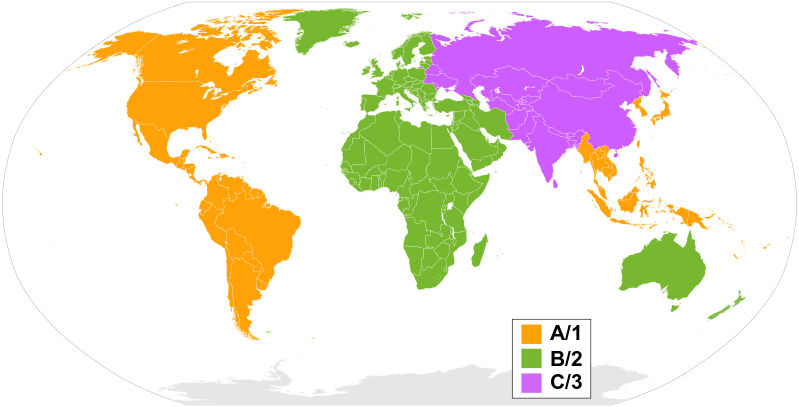
Multi-Region/Multi-Zone Blu-ray Players
Below is a list of Blu-ray players from Harman Kardon, LG, Panasonic, Philips, Pioneer, Samsung, Sony, Toshiba and Yamaha that can be modified to make them multi-region/multi-zone/region-free for Blu-ray playback (zone-free). This includes standard Blu-ray players, 3D players, 4K Ultra-HD (UHD) players and Home Cinema systems. As well as most Zone B versions of the players many Zone A versions can also be modified.
| Harman Kardon Blu-ray Players | LG Blu-ray Players | Panasonic Blu-ray players |
|---|---|---|
| Harman Kardon BDS280 Harman Kardon BDS285 Harman Kardon BDS335 Harman Kardon BDS580 Harman Kardon BDS635 | LG BP125 LG BP135 LG BP145 LG BP175 LG BP200 LG BP220 LG BP230 LG BP240 LG BP250 LG BP255 LG BP300 LG BP320 LG BP325 LG BP325W LG BP330 LG BP335 LG BP335W LG BP340 LG BP350 LG BP420 LG BP430 LG BP440 LG BP450 LG BP520 LG BP530 LG BP540 LG BP550 LG BP556 LG BP620 LG BP630 LG BP640 LG BP645 LG BP720 LG BP730 LG BP740 LG LHB645 LG LHB645N LG LHB665 LG UBK80 LG UBK90 LG UBKC90 LG UBKM9 LG UP870 LG UP875 LG UP970 | Panasonic DMP-BBT01 Panasonic DMP-BD30 Panasonic DMP-BD35 Panasonic DMP-BD50 Panasonic DMP-BD55 Panasonic DMP-BD60 Panasonic DMP-BD77 Panasonic DMP-BD79 Panasonic DMP-BD80 Panasonic DMP-BD81 Panasonic DMP-BD83 Panasonic DMP-BD84 Panasonic DMP-BD87 Panasonic DMP-BD89 Panasonic DMP-BD90 Panasonic DMP-BD91 Panasonic DMP-BD93 Panasonic DMP-BD94 Panasonic DMP-BDT110 Panasonic DMP-BDT111 Panasonic DMP-BDT115 Panasonic DMP-BDT120 Panasonic DMP-BDT130 Panasonic DMP-BDT131 Panasonic DMP-BDT160 Panasonic DMP-BDT161 Panasonic DMP-BDT165 Panasonic DMP-BDT166 Panasonic DMP-BDT167 Panasonic DMP-BDT168 Panasonic DMP-BDT170 Panasonic DMP-BDT171 Panasonic DMP-BDT174 Panasonic DMP-BDT175 Panasonic DMP-BDT180 Panasonic DMP-BDT181 Panasonic DMP-BDT184 Panasonic DMP-BDT185 Panasonic DMP-BDT210 Panasonic DMP-BDT215 Panasonic DMP-BDT220 Panasonic DMP-BDT221 Panasonic DMP-BDT230 Panasonic DMP-BDT233 Panasonic DMP-BDT234 Panasonic DMP-BDT235 Panasonic DMP-BDT260 Panasonic DMP-BDT270 Panasonic DMP-BDT271 Panasonic DMP-BDT280 Panasonic DMP-BDT281 Panasonic DMP-BDT300 Panasonic DMP-BDT310 Panasonic DMP-BDT320 Panasonic DMP-BDT321 Panasonic DMP-BDT330 Panasonic DMP-BDT335 Panasonic DMP-BDT350 Panasonic DMP-BDT360 Panasonic DMP-BDT361 Panasonic DMP-BDT363 Panasonic DMP-BDT364 Panasonic DMP-BDT365 Panasonic DMP-BDT370 Panasonic DMP-BDT371 Panasonic DMP-BDT373 Panasonic DMP-BDT374 Panasonic DMP-BDT375 Panasonic DMP-BDT380 Panasonic DMP-BDT381 Panasonic DMP-BDT384 Panasonic DMP-BDT385 Panasonic DMP-BDT460 Panasonic DMP-BDT465 Panasonic DMP-BDT500 Panasonic DP-UB150 Panasonic DP-UB154 Panasonic DP-UB159 Panasonic DP-UB200 Panasonic DP-UB300 Panasonic DP-UB310 Panasonic DP-UB314 Panasonic DP-UB320 Panasonic DP-UB330 Panasonic DP-UB390 Panasonic DP-UB391 Panasonic DP-UB400 Panasonic DP-UB404 Panasonic DP-UB420 Panasonic DP-UB424 Panasonic DP-UB45 Panasonic DP-UB450 Panasonic DP-UB700 Panasonic DP-UB704 Panasonic DP-UB820 Panasonic DP-UB824 Panasonic DP-UB90 Panasonic DP-UB900 Panasonic DP-UB9000 Panasonic DP-UB9004 |
| Philips Blu-ray Players | Pioneer Blu-ray Players | Samsung Blu-ray Players |
|---|---|---|
| Philips BDP2501 Philips BDP2985 Philips BDP3406M2 Philips BDP7750 | Pioneer BDP-140 Pioneer BDP-150 Pioneer BDP-160 Pioneer BDP-170 Pioneer BDP-180 Pioneer BDP-3120 Pioneer BDP-3140 Pioneer BDP-330 Pioneer BDP-440 Pioneer BDP-450 Pioneer BDP-52FD Pioneer BDP-62FD Pioneer BDP-80FD Pioneer BDP-85FD Pioneer BDP-88FD Pioneer BDP-90FD Pioneer BDP-LX53 Pioneer BDP-LX55 Pioneer BDP-LX58 Pioneer BDP-LX88 Pioneer BDP-X300 Pioneer UDP-LX500 Pioneer UDP-LX800 | Samsung BD-F5100 Samsung BD-F5500 Samsung BD-F5700 Samsung BD-H4500 Samsung BD-H5100 Samsung BD-H5500 Samsung BD-H5900 Samsung BD-J4500 Samsung BD-J4500R Samsung BD-J5100 Samsung BD-J5500 Samsung BD-J5700 Samsung BD-J5900 Samsung BD-J6300 Samsung BD-J7500 Samsung BD-JM51 Samsung BD-JM59 Samsung HT-J4500 Samsung HT-J4530 Samsung HT-J4550 Samsung HT-J5500W Samsung HT-J5550W Samsung UBD-K8500 Samsung UBD-M7500 Samsung UBD-M8500 Samsung UBD-M9000 Samsung UBD-M9500 Samsung UBD-M9700 |
| Sony Blu-ray Players | Toshiba Blu-ray Players | Yamaha Blu-ray Players |
|---|---|---|
| Sony BDP-S1100 Sony BDP-S1200 Sony BDP-S1500 Sony BDP-S1700 Sony BDP-S3100 Sony BDP-S3200 Sony BDP-S3500 Sony BDP-S3700 Sony BDP-S390 Sony BDP-S4100 Sony BDP-S4200 Sony BDP-S4500 Sony BDP-S490 Sony BDP-S5100 Sony BDP-S5200 Sony BDP-S5500 Sony BDP-S590 Sony BDP-S6200 Sony BDP-S6500 Sony BDP-S6700 Sony BDP-S7200 Sony BDP-S790 Sony BDV-E2100 Sony BDV-E3100 Sony BDV-E4100 Sony BDV-E6100 Sony BDV-N5200W Sony BDV-N7200W Sony UBP-UX70 Sony UBP-UX80 Sony UBP-X1000 Sony UBP-X1000ES Sony UBP-X1100 Sony UBP-X1100ES Sony UBP-X500 Sony UBP-X700 Sony UBP-X800 Sony UBP-X800M2 Sony UHP1 Sony UHP-H1 | Toshiba BDX1300 Toshiba BDX1300KE Toshiba BDX1300KU Toshiba BDX1400 Toshiba BDX1400KE Toshiba BDX1400KU Toshiba BDX2300 Toshiba BDX2300KE Toshiba BDX2300KU Toshiba BDX2400 Toshiba BDX2400KE Toshiba BDX2400KU Toshiba BDX3300 Toshiba BDX3300KB Toshiba BDX3300KU Toshiba BDX3400 Toshiba BDX3400KE Toshiba BDX3400KU Toshiba BDX4300 Toshiba BDX4300KB Toshiba BDX4300KR Toshiba BDX4300KU Toshiba BDX4400 Toshiba BDX4400KE Toshiba BDX4400KU Toshiba BDX5300 Toshiba BDX5300KB Toshiba BDX5300KU Toshiba BDX5400 Toshiba BDX5400KE Toshiba BDX5400KU | Yamaha BD-A1040 Yamaha BD-A1060 Yamaha BD-S473 Yamaha BD-S477 Yamaha BD-S671 Yamaha BD-S673 Yamaha BD-S677 Yamaha BD-S681 Yamaha BRX-610 Yamaha BRX-750 Yamaha MCR-750 Yamaha MCR-755 |
The Mod/Hack
There are three ways for you to end up with a modified zone-free Blu-ray player:
- Install a DIY hardware mod-chip. These are fitted inside your player and wires soldered between the mod-chip and the PCB of your player. There is no software mod (soft-mod) available for Blu-ray players.
- Buy a pre-modded player from one of the very few suppliers still selling them, and then sell your existing player to recover most of the cost.
- Send your Blu-ray player to a business that will modify your player by installing, configuring and testing the mod-chip for you.
Please note that as an eBay Partner we may receive a small commission if you make a purchase. This does not change the price you pay.
Where To Buy Mod-chips
Mod-chips for you to install to hard-modify a few Blu-ray players are available to buy new on eBay from the following seller. This only covers the Panasonic BD30, BD35, BD50, BD55, BD60 and BD80 players plus the Pioneer BDP-330 and BDP-LX53.
Where To Buy Pre-Modded Multi-region Blu-ray Players
Brand new and pre-owned multi-zone Blu-ray players are available to buy through independent sellers who will ship to your country using the eBay links below. Many of the players mentioned above are still available although they are in limited supply. Remember to buy an HDMI cable plus some box-sets or movies to play on it too!
- Multi-Zone Blu-ray Players on eBay UK
- Full-HD Blu-ray players from Multi Region Magic in the UK
- UHD 4K Blu-ray players from Multi Region Magic in the UK
- Multi-Zone Blu-ray Players on eBay.com
- Multi-Zone Blu-ray Players on eBay Australia
Where to Get Your Player Modified
If you are in the UK you can send your Blu-ray player to Multi Region Magic, a business based in the UK. They will install and configure a mod-chip in your player and return it to you. They currently only offer this service to customers on the UK mainland.
Players covered by this service include various Panasonic, Pioneer, LG, Samsung and Sony Full-HD Blu-ray players and also some 4K UHD players such as the Sony UBP-X1000, UBP-X1100, UBP-X500, UBP-X700, UBP-X800 and UBP-X800M2
- Multi Region Magic – Blu-ray modification service
Players covered by this service include Panasonic, Pioneer, LG, Samsung and Sony Full-HD Blu-ray players and also some 4K UHD players.
Other players that can be modified by the service from Multi Region Magic include the:
LG UBK80, UBK90, BP125, BP135, BP240, BP325, BP420, BP440, BP350, BP450, BP550, BP620, BP630, BP645, BP740 and LHB645N
Panasonic DP-UB150, DP-UB154, DP-UB159, DP-UB450, DMP-BD81, DMP-BD83, DMP-BD84, DMP-BDT160, DMP-BDT165, DMP-BDT167, DMP-BDT170, DMP-BDT180, DMP-BDT260, DMP-BDT270, DMP-BDT280, DMP-BDT360, DMP-BDT370, DMP-BDT380, DMP-BDT460, DP-UB820, DP-UB900 and DP-UB9000
Pioneer BDP-170, BDP-180, X300, BDP LX58, BDP LX88 and UDP-LX500
Samsung BD-J5900, BD-J5500, BD-J4500, BD-H5900, BD-H5500, UBD-K8500, BD-J7500, UBD-M7500, UBD-M9000 and UBD-M9500
Sony BDP-S1500, BDP-S3500, BDP-S4500, BDP-S5500, BDP-S6500, BDP-S1700, BDP-S3700, BDP-S6700, BDP-S7200, BDV-N7200W, BDV-N5200W, UHP1, BDV-E2100, BDV-E3100 and BDV-E4100

Let us know in the comments below if you find any other Blu-ray players that can be made multi-zone!

Hello realized my blu ray is not listed But where I purchased promised me they made multi regional. It is DMT-BDT100, any feedback for me? Did they lie at purchase in NZ?
You’ll need to go back to where you bought it to resolve that issue. It seems their modification is not working for you.
This worked on my Panasonic DP 420K , it’s worth a try. Insert B disc display shows incorrect Region press Stop then press Top Menu , display at top right of screen shows ,this operation not available, then press Top Menu again. if it works Movies main menu will show and you can play. Might have to try it a few times. Good Luck
Wow thanks man!!! ❤️
I just tried it and it worked! Holy smokes man this has made my month. Thank you
Ahh man, I tried this, it plays a stunning blu-ray menu, but can’t navigate the menu to watch the region A film :'(.
Gutted, only really want this because I can’t buy the film in my region (B, UK).
OMG thanks Buddy.
Worked straight away on my DMP-UB900.
I can finally watch the 5 hour cut of ‘Until The End Of The World’!
Thank you so much for the tip!
Cheers!
Thanks you are a genius worked first time on Panasonic 820
Hello
I’m from Oz would this work with my DMR-BWT460 recorder?
I can’t see a word top menu on the remote control.
The words on my screen are:
“This disc may not be played in your region.”
Thank you. Stay safe
Schan
Is there a way to unlock the dp-ub150? Ive tried the stop button and top menu and it does have the same thing ‘this operation is not available’ but nothing happens and it still says on the center of my tv , invalid region??
Worked for one Blu-Ray film on my Panasonic DP UB820 but not working on another film. These region codes simply suck, can’t get everything for all regions as far as I can see, should be banned.
ABSOLUTELY right, David. In an increasingly connected world, continuing to divide people into regions for the sake of profits — at the expense of cultural exchange — is outrageous.
A million thanks for this information, Buddy! I have (in Wyoming, USA) a Panasonic DMP-BD70V combination VHS/DVD/Blu-ray player supposedly restricted to Blu-ray Region A and even gave away a Region B disc because it wouldn’t play. I just got another Region B disc and followed most of your directions. I did have to press “Stop” before pressing “Top Menu” a second time, but after that the disc is playing perfectly. It was so good of you to give us this workable hack. Merci beaucoup!
Amazing! This worked on my Panasonic DP-UB 9000. The Qatsi Trilogy blu-ray region A (I’m region B, bought the disc not realising it was A) After the “mismatch between disc and player” message, pressed stop and top menu and there was the main menu displayed from where I could click play and it played. Brilliant, thank you!
I verify this works with my DP-UB 9000 too! I press stop after the region announcement. Then I press Top Menu, but then an alert stating “option not available” comes on. Hit Top Menu again, and off we go!
Just tried it on my UB820 … worked perfectly!!! And I was resigned to having to purchase a region free player … you saved me $700!!!!
Will this work on a 4K disc? If so, will that disc run at rec 2020 hdr or just rec 709?
4K/UHD disks are region free by default so you shouldn’t have to worry about that.
Can anyone help me with a Sony BDPS1500
If you’re in the UK you can have it modified at Multi Region Magic. Otherwise sell your BDP-S1500 and buy a pre-modded player instead.
Hi, I followed the link to Ebay for a mod chip for my Panasonic DP-UB159 Asked the seller if it supports my machine, as it wasn’t listed in the description. Apparently his mod chips don’t work on the newer machines.
Do you know where I can get a mod chip that will work on my machine?
Your only option might be to buy a new pre-modded player and then sell your current machine to cover the cost.
How do unlock region code on panasonic DMP-BD84
You can unlock the region coding of your DMP-BD84 for DVDs using the custom remote shown on our page here. To unlock the region coding for Blu-ray discs you need to install a modchip.
My solution: I purchased a blu-ray drive, the region of which can be changed five times. I only needed to change the region once, because normally I use a blu-ray player. Included with the drive was Media Suite 10 with PowerDVD, which enables to play blu-ray discs and made possible to change the region. I have preliminarily connected the drive to TV, and it looks very good. I know there have been some issues with watching movies from blu-ray drives with PowerDVD, and you should update the program once a while so you can watch the latest discs, but so far so good.
Buying a second Blu-ray player (for your PC or standalone) is always an option!
Mine is on the list as region free but I can not play a region A blu ray disc in my player is this something I need to change in the settings? Victoria, Australia
What make and model is your player Brett?
I have a lg bp350
And cannot play region b etc dvd s and blurays
I tried the pause stop 314159 code etc
The old hacks don’t work on Blu-ray players. You will need to fit a modchip to your LG BP350 to play blu-rays from other regions. To play DVDs from other regions you can use an LG unlocking disc to make your player multi-region for DVD playback.
Hi,
I own a Yamaha BD-S681 (listed above), but can’t seem to find any information on how to unlock/mod it. Do you have any info or idea how I can find that? I like the player but really wish it was region free.
If you don’t want to sell your player and buy a new pre-modded blu-ray player you’ll need to find someone selling a mod-chip for it.
I am frustrated by the false advertisement from SONY regarding their alleged “region-free” capability. Will there ever be a day when someone will create a “soft-mod” device that will allow the SONY UBP-X700 Blu-Ray player to play “region-free?
Sony own a movie studio (Sony Pictures / Columbia TriStar) and therefore will not manufacture any DVD or Blu-ray players that are region-free out of the box. They want to keep control of when their films are released in each country so they will make it as difficult as possible to unlock their players. Any advertisements for region-free Sony players will be from third parties who modify the players themselves. If you bought your player from a business that advertises them as region-free then contact that business if your player is not region-free.
If your Sony Blu-ray player is not region-free then the easiest way to unlock the Blu-ray region is to sell the player and buy a pre-modified one from the sellers listed above.
Some DVD and Blu-ray discs are not region coded and will play on any player. This includes all Ultra HD Blu-ray discs.
I purchased a multiregion Panasonic DP-UB450 from Amazon UK, but it will not play region 1 DVDs or region A blu rays. I suspect they’ve simply sent me the wrong (unmodified) item. The complication is that I live in Switzerland so I had a friend take delivery in the UK and then send it on to me here (at a cost of over £100 including the customs charges) so a ‘simple’ exchange is gonna cost me a fortune… Can anyone recommend a company / place in Switzerland or SW Germany that can do the mod for me?
Rather than a hardware mod I wish someone would invent a software based Region free hack for my Region A Pioneer UDP-LX500 player.
I have a Sony BDP-S560. I can’t seem to get the codes. I don’t see my player on your list. Any help would be appreciated.
Hi Ray, your Sony BDP-S650 can be made region-free for DVD playback using the custom remote on our Sony DVD Region-Free page. For Blu-ray region-free you will need to install a mod-chip or trade in your player for a pre-modded one.
Do you have any YouTube videos showing the soldering of the hard mod? I have a Pioneer BFP-52FD that I would love to make from Region A to Region FREE.
The installation instructions for your Blu-ray modchip will be included with the mod-chip kit.
For the Sony BDP-S3700…………
Insert the bluray disc. When the “wrong region” screen comes up, hit the “Top Menu” button twice.
[Editor’s note: Reply below if this works on your player]
Are there any tricks to making the Sony 800M2 4k player region free? Is it even possible without a chip or buying one pre-modded? Thank you
Hi, there’s no software/remote hack for the UBP-X700, UBP-X800 or UBP-X1000 players. Sony own a movie studio so they care a lot about stopping people playing movies from other regions. Best to sell your un-modded player and buy a pre-modded one from the eBay links above.
It worked for me with a DP-UB150
Region B locked
Thanks for the tip
The tech guy said it couldn’t be changed
I have a Panasonic DMR-BWT955
I’d like to have free regions as I can’t play most of my dvds in it.
What do I press on my remote to remove the locks?
Please as I’m a pensioner and I have not been able to see my movies.
Hi Tina, to play DVD discs (rather than Blu-ray discs) from other regions on your DMR-BWT955 you need to use one of the custom remotes from our Panasonic DVD region-free page. The custom remote can send signals that your original remote cannot. This will unlock the player for multi-region DVD playback.
Good Morning. Do you have any code to unlock DVD regions of bluray LG UBKM9? If not, does the unlock disk work on this model? And finally, if nothing works, where can I buy the modchip to unlock this bluray model? Sincerely
For unlocking only the DVD region lock on your player please see our LG DVD region unlocking page here. If you contact the seller directly through Ebay they will advise on compatibility with unlocking the LG UBKM9 Blu-ray player.
If you cannot unlock your player the best thing to do would be to sell your player and buy a new pre-modified one. These are available through the Ebay link above.
Hi, I have a Pumpkin portable Bluray player. Any hope this can be unlocked? its already multi for Dvd but not Bluray.
I have purchased a Sony Blue Ray player BDP-S7200 many years back. This player using M21.R.0181 software Version and realised it cannot playback region 1 DVD. How do I break the region code so that I can playback the DVD which are code 1?
Many Thanks in advance.
Regards
Loan
For making Sony players region free for DVD playback see our Sony DVD Region Free page.
Hello. I bought Panasonic DMP-BD91
I can’t play because of dvd code restriction.
My machine is not on the releaseable list.
How can I do?
Thank you.
The Panasonic DMP-BD91 is on the list players with unlockable DVD region over on our Panasonic DVD region unlock page.
Hello,
I have a Panasonic DMP-BDT371, any way to make the Blu Ray region free?
Could you eventually suggest someone here in Spain that can do it?
Many thanks in advance!
Hello!
Can you please help me with a recommendation to buy a 4k blu ray player in Germany that will eventually be region free? I have got 4k/blu-ray/DVDs from UK, Australia and Germany… and I want to be able to play every one on one player…
Thank you!
Hi Astrid, as you are in Germany a standard 4K UHD Blu-ray player will let you play Region 2 DVDs and Region B Blu-rays. This covers German and UK DVDs (both Region 2); and Australian, German and UK Blu-rays (All Region B). 4K UHD Blu-ray discs are not region-locked and wil play back on any 4K Blu-ray player. So the only unlocking you require is to play Australian Region 4 DVDs. Most Panasonic 4K players can be unlocked for DVD playback using the custom remote as shown on our Panasonic DVD Region Free page so check the list and buy one of those players plus the custom remote. Let us know how you get on!