In this guide we show you how to repair your BT or Plusnet YouView box by replacing the failed hard disk drive (HDD) inside it. This will cure the clicking/buzzing/beeping noise fault that stops your YouView box from booting up due to hard drive failure.

This guide covers the 500Gb models made by Humax for BT and Plusnet. These are labelled underneath with the Model Name of either DTR-T2100, DTR-T2110 or DTR-T2120. It is also applicable to the similar looking 4K Ultra HD BT YouView boxes (DTR-T4000) which have a 1TB hard drive fitted. You might also be able to upgrade your 500Gb box to a 1Tb hard drive or higher and although this has not been tested by us, our readers have reported success.
Note: Replacing the hard drive in your YouView box means you might lose all the recordings on your old hard drive. This is obvious if the old hard disk is broken, but if you are just upgrading your box with a larger hard drive the new drive will become ‘married’ to the box. If you put the original drive back in the YouView box later it might be wiped and reformatted automatically rather than being recognised again. Please note that as an eBay Partner we may receive a small commission if you make a purchase. This does not change the price you pay.
Opening the YouView Box
First off, disconnect all cables from your YouView box and using a cross-head (Philips) screwdriver remove the screw on the back panel above the SCART socket.
Turn the box over so it is bottom up and using a knife peel off the warranty sticker shown below:
Remove the four screws then turn the box the right way up before removing the lid.
Carefully lift the lid up pivoting at the front of the box, revealing the insides, but don’t yank the cable connecting the lid to the PCB!
Gently disconnect the plug for cable from the lid where it connects to the main PCB. Squeezing the plug should release the latch on it.
Now you can see the original YouView hard drive. AV grade drives for audio-video usage are fitted to these boxes, designed to be quiet with low energy consumption but also supporting the recording and playback of multiple, simultaneous, high-definition, video data streams.
YouView Box Hard Drive Models
Below is a photo of the original YouView drive which is a 500Gb Western Digital disk from their AV-25 range. These are audio-visual drives and as you can see from the datasheet here they are very quiet and consume little power. The part number for the 500Gb drive is WD5000LUCT and the drives are still available brand new from eBay here.
Some boxes were fitted with a Seagate 500Gb drive instead, part number ST500VT000. These are also AV grade drives and are available online through eBay here.
1Tb versions of the Western Digital drives are available along with Toshiba’s AV drives which were sometimes fitted, including to the 1Tb Ultra-HD 4K YouView boxes. Toshiba’s 1Tb drive is model number MQ01ABD100V.
We recommend only buying new drives for maximum lifespan, reliability and for security of your new recordings. See the table below for links to buy the different makes and sizes of YouView Hard Drive.
| Brand/Size | 500Gb | 1Tb |
|---|---|---|
| Western Digital | WD5000LUCT | WD10JUCT |
| Seagate | ST500VT000 | n/a |
| Toshiba | MQ01ABD050V | MQ01ABD100V |
Removing the Hard Drive
Remove the screw near the back of the PCB and the one near the front panel.
Refit the lid loosely and turn the box over.
Remove the bottom of the box leaving the PCB resting inside the lid. The PCB is covered with a heatsink/RF shield.
You can now undo the 4 screws holding the hard drive in place. They will only unscrew partially i.e. they won’t fully emerge from their rubber mounts and will stay under the metal shield but they will release the drive.
Put the bottom back on the box loosely and turn the box upright again. Remove the lid.
You can now lift out the old hard drive, carefully sliding it away from its connector, and fit the new one which is available new on eBay here.
After slotting the new hard drive in place fit the lid and turn the box over again so the new drive and PCB are resting in the lid. Gently align and tighten the four hard drive screws.
Reassembly
Place the PCB back in the bottom half of its casing. Note which screws went where. The two medium length screws hold the PCB to the base. The four longest screws go in the bottom of the case. The short machine screw goes in the back panel.
Re-fit the two screws holding the PCB to the bottom of the casing. Remember to plug in the cable between lid and PCB before screwing the lid shut!
With the lid clipped back in place turn the box upside down and fit the 4 long screws.
Put the machine screw back in above the SCART socket.
Once reassembled your box will need to be re-initialised by powering it up into maintenance mode.
YouView Box Maintenance Mode
Make sure the physical power switch on the back of the box is switched off, then reconnect all the cables to the box. Switch on your TV and pre-select the correct HDMI input for your YouView box so you can see what the box is doing while it powers on.
Switch on the power switch on the back of your box and a red light should appear on the front.
Press and keep holding the ‘down’ arrow button on top of the box for 5 seconds until ‘Enter Maintenance Mode Y/N’ appears on the TV screen. Release the down button and press the power button to say yes. The prompt only appears for a few seconds so be quick!
After a few minutes you will be greeted by the hidden maintenance screen. Choose the first option – Software Reset – and press the right-arrow button to confirm. This will restart your box, initialise the new hard drive and run through the software setup procedure for the box.
You should now have a fully repaired YouView box!
Please leave and tips, comments or questions about replacing YouView hard drives below.

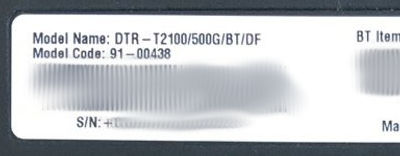

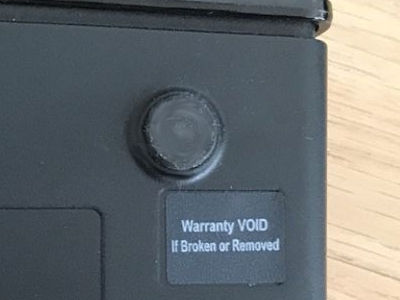

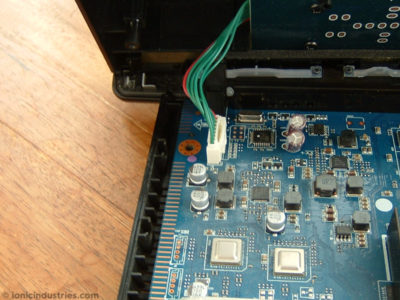
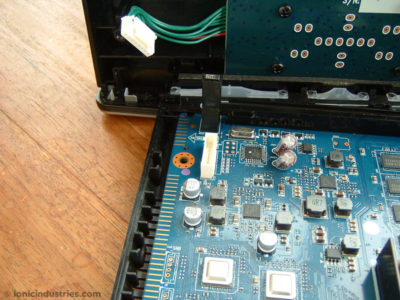





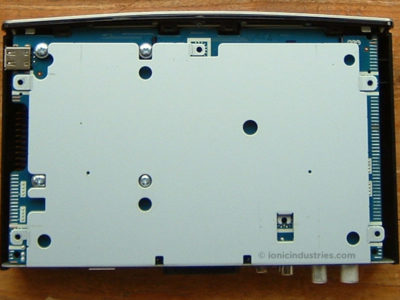
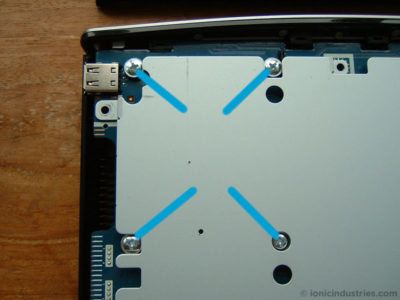


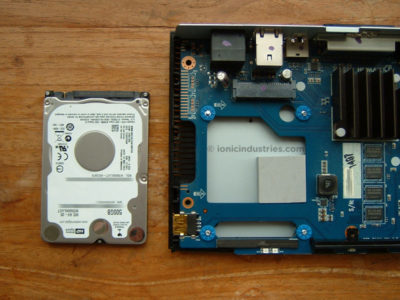




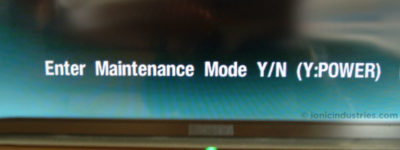

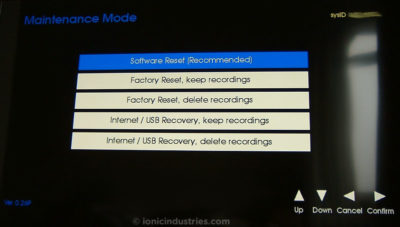
Awesome advice! Worked a treat for my youview box thanks 😁
Hi
Thanks for the info – I have changed the drive but the maintenance mode does not some up – does the disk have to be formatted? And if so to what format please? Thanks, M
Hi Miles, you might find that the drive does not need formatting from maintenance mode. After a few minutes of powering it on, does the Youview box work normally? Or is there a message on the TV screen?
I had a similar problem. The ribbon cable connector to the lid button had not latched to the main PCB during re-assembly and came away when I lifted off the lid to check. The power on button still worked but the “down” one didn’t, so the maintenance mode prompt never appeared. Hope this helps any future users.
Just replaced youview box hard drive following your easy to follow instructions.
Works fine now.
Many thanks.
Neil
Hi, do you know what the maximum supported drive size is? I was thinking of replacing the 500gb drive in my youview+ box with a 3tb western digital purple drive. Any feedback welcome- thanks
The maximum is probably 1Tb or 2Tb as there is some sort of addressing limit on some computer systems for drives above 2Tb. Make sure it’s a drive suitable for AV, CCTV or PVR use such as the Western Digital AV drives. Some people have had success with a 1Tb drive.
Hi, Just replaced hard drive working fine thanks for the info .
Just repaired my box with a new hard drive from eBay for £23 following your instructions and works a treat!
Great work Mark, good to hear about your successful drive replacement!
MANY THANKS!!! Was about to empty my bin, where I had dumped my faulty box when I read your blog. It worked a dream. Mine actually had a Seagate ST500VT000 fitted. Sourced one from eBay for about a tenner. Quick question, is there any reason you can’t use any 2.5″ drive? Is there much difference these days?? Thank you again!
Glad you got your YouView box repaired Ray! Seagate ST500VT000 drives were fitted as an alternative to the WD drives in some boxes. They too are AV specification drives (video drives) which are capable of recording at least two separate video streams simultaneously while playing back a third. These drives are also quieter and cooler than standard 2.5″ computer drives so should last longer in continuous use.
Followed your very good instructions and now have a quiet bt box that actually works well. Many thanks
My box has just died, took the hd out and reformated it in fat32 looks ok, put it back in and tried to do the factory reset, but it only shows maintanance mode, and then goes to loading up, no other messages, any ideas please.
When you get the Maintenance Mode prompt on screen, press the power button to bring up the maintenance menu.
I have fixed mine I had bought a used hdd and it was formatted in fat 32 and did not work, if you google completely format hdd removing all partitions i watched a video you do it within dos on windows took less than 5mins at the end though finish instruction on assign, do not do the format for the pc just insert drive in you view box and bingo up and running
Yes if it’s a used disk it doesn’t need formatting, it just needs any partitions deleting.
Just fitted ebay hard drive no software reset gone back to its old settings bt waking up then youview loading maintenance setting just flashed on screen just once
Can you get the “Enter maintenance mode Y/N” prompt on screen, and then press power?
Once the menu is up you might need to do a factory reset with deleting the recordings to reformat the drive if it is not brand new.
Hi thanks for help after a few false starts I am up and running. Very pleased with the diagrams
Thanks!
Thank you for the excellent guide, well written and easy to follow, I know have a working box once again.
Worked a treat. Got drive from ebay.Thanks
Worked a treat, thank you! Followed your instructions and couldn’t have been easier. I had a Seagate drive but got a Western Digital drive off of eBay to replace it.
Great instructions! I originally replaced the drive with a 500GB WD black I had knocking about. However, when using the SMART standby option, I noticed the disk span up and back down again about once per minute, which was quite loud. It has probably always done this but I didn’t notice as the stock drive was quieter. In the end, I replaced it with a 240GB Crucial BX500 SSD and now it’s silent :).
Thanks! Let us know how the SSD survives. They have a limited lifetime number of writes available so the continuous recording to disk that happens while watching live broadcasts (which allows you to pause and rewind live TV) might prematurely wear out the SSD.
just fitted sandisk ultra 3d 500gb ssd to my Humax hdr1100s. perfectly quiet, its lovely. we’ll see about useful life.
Let us know how it goes!
Hi! My box got into the loading loop and beeps several times after switching it on. Tried maintenance mode, software repair brings it back to the loop, factory resets with keeping the recordings failed. Haven’t tried the option with removing recordings yet. I ordered SATA cable to connect the drive to computer and see if it works this way although not sure if it’s not gonna reset the disk now, like you’ve mentioned it at the beginning. Any suggestions how to keep the recordings before I try that option as a last resort? Also I saw solutions with opening the disk to check if it’s not stuck but not sure if it’s gonna work with tv box as a long term solution, or whether it’s only to recover the data before disk fails again. I’d rather try everything before I replace the disk. Thanks in advance!
Hi,
Great instructions thx, bought a new drive (exact same 1tb WD drive). Easy to swap out.
However once in maintenance mode I keep getting ‘sorry selected option failed’.
I tried all 5 options in M mode and kept getting the same answer. I then turned it all off for a minute and then back on. I get the waking up screen, then it goes straight into m mode.
Do you think I need to format the drive..? If so what file type.?
Many thanks in advance
Steve
Just to update things further, my ‘new’ drive is refurbished and was formatted in Windows. This I think was preventing the box seeing it and formatting it. I tried reformatting in exFAT too and that made no difference.
Still having the original drive, that was still working (but being unreliable), I was able to clone it to the refurb drive.
It worked..! It started ok, went to M mode, I chose the top setting and bingo, box worked AND kept all my recordings.
Moral here is buy a new drive, not refurbished, especially if your old drive has fully stopped spinning.
Thanks for the update Steve. It’s great that you managed to keep the old recordings from your original Youview hard drive. What software did you use to clone the drive?
hi will a buffalo hd-pvu2 500 gig work in it
If you take the bare hard drive out of the portable enclosure the disk might well work. However, as it’s not an AV spec drive it might be noisier, hotter and fail prematurely due to the continuous recording nature of the Youview boxes.
Morning,
The best free cloning sw I’ve used is Minitool Partition Wizard, I have ver. 11 and it clones hdd’s ssd’s and NVME ssd’s too. I run it on Win 10 and it is easy to follow, has a ‘safety feature’ because you have to apply or tick the box to actually start to do the copy etc… nice if you are just new to copying drives etc. It was able to see the (many) partitions on the YouView drive, which was a good sign.
I still have the old 1tb drive which I’ll just keep handy for a month just in case etc… it still spins up and passes Win 10 disk health checks so we will see how long it lasts.
Thanks for the tips Steve! Hopefully this will help some other people keep the recordings from their old Youview hard drives and transfer them onto a new drive 🙂
Presumably the new drive needs to be the same make and model, or at least the same size.
From my experience just the same size or bigger, the YouView drive had lots of tiny partitions at the front end but the main one was 850GB (this being a 1TB drive).
I think you could a) clone the disk first, then b) extend the final partition to take up any extra space on your new drive, I’m thinking of those with 500Gb drives wanting to go to 1TB.
Hope this helps.
Just tried this. Worked a treat, thank you. Very clear instructions.
first time I have ever done anything like this and I followed this step by step and I’m happy to say I am up and running.
New drive is working a treat.
Thank you
This was great. A really easy guide to follow and got my box back up and running for £25. Thanks so much for taking the time to document this.
I tried this (before finding your guide), and installed my wife’s old Mac hard drive (not reformatted). It’s a 750Gb Toshiba drive. I couldn’t even get the box as far as the maintenance road – which I can with the failed (beeping) old disc, or without a disc in at all. Is that to be expected? Would it have helped if I’d found a way to reformat the replacement disc first?
Possibly, although the drive from your Mac might not be compatible with the YouView box if it’s built to a different Apple spec. In the long term a computer-type hard drive will fail before an AV grade one when fitted to your YouView box. This is due to the fact that the hard disk is being continuously written to while the box is on and a live channel is selected, even if not specifically recording a programme. This is to support the feature of pausing and rewinding live TV.
Thanks for the advice worked like a dream got a WD 500Gb WD5000LUCT on ebay for £29.95 inc del. 20 minute job and around same for setting up after reset. Thanks again
Great work!
Hi there can I use ssd inside my bt box?
Only if you want that SSD to die prematurely! The main advantage of an SSD (its speed) is irrelevant to Youview boxes because AV-rated spinning disk hard drives are sufficiently fast for playing back and recording simultaneously. The constant writing to disk by the Youview box, even when not recording a programme, will quickly wear out an SSD and it will fail. The chips inside an SSD can only be written to a limited number of times.
My dtr t2110 BT Youview box is still working except the HDMI output does not. I have swapped HDMI leads and still does not work. I have factory reset with saved recordings and still not fixed.
I am stuck with scart interface.
If I buy a new dtr t2110, and follow your instructions to swap my existing hd into the new box, can I save my recordings?I’m
Thanks
I’m not sure if this is possible as the recordings tend to be locked to one particular YouView box. Reading through the other comments people have retained their recordings by cloning hard drives, but this is for the same box.
You might find upon opening your box that the faulty HDMI output could be a broken solder joint on the connector which is simply remedied.
Thanks for the quick response – and here are some related questions…..
Could the solder joint have failed spontaneously without any physical interaction?
Would the solder failure be visible?
Looking at your photos of inside the box there is a large plate on the underside – is that easy to remove?
Is the soldering easy or should I take it to a hifi repair shop?
You might see some of the connections for the HDMI socket on the bottom of the PCB but some might be under the socket itself so are not visible for inspection. If your box is out of its 2 year guarantee you might be on your own unfortunately, unless you want to get into DIY solder reflow ovens! It might be a failed component rather than a soldering fault.
The metal plate and the back panel are one piece so after removing the remaining screws on the back panel you should be able to remove the PCB from the plate.
thanks
Hi Jon,
Many thanks for posting.
Have followed all the instructions above and only getting a waking up screen on repeat.
Maintenance mode not coming up when down arrow pressed.
I can hear hard drive starting up with a quiet whirr but then stops.
Any ideas?
Many thanks
Is it possible to reuse the old hard drive? It requires a username and password to unlock it. Anyone have this for a 1TB drive?
You can re-use the YouView hard drive in a computer but it will need repartitioning and formatting first.
I ended up using MiniTool Partition Wizard, it was straight forward.
Thanks for the guide. I installed my new HDD into my 4k box.
Everything went swimmingly, but there was no sound. Went to 101, no picture, then an error popped up (YVM607). It seems it’s due to HDCP? I’ve reset the box, connected HDMI directly to the TV, but still the same. I can view but not hear SD channels, but can’t see any HD ones at all. I’m at a loss
Hi, I have just received my first YouView box with recording facility from BT (500gb) and having read your really excellent instructions I can’t wait for it to fail so I can fit a larger hard drive – just a joke!
Serious question – will there be any risk to the hard drive if I position the box vertically on its RH edge (Hard drive above PCB)?
The hard drive will work fine with the box on its side. This orientation of the box might affect the passive cooling of the other components, possibly improving it! You might need to attach some stick-on rubber feet to the side of the box that it rests on to stop any vibration/noise reaching the supporting furniture/surface.
Many thanks
The hard disk might need to have all the partitions deleted rather than partitioning and formatting it in a computer. Then the YouView software can create its own partitions on the drive.
Hi,
My box was beeping and stuck in a loop when booting. I read that the beeping probably means the HD has failed. I took he HD out and tried to connect it to my Laptop with a SATA to USB cable. It just makes the same beeping noise and wasn’t recognised. I then found an old laptop HD and tested it with the SATA to USB cable before fitting it in the DVR. It worked fine connected to the laptop but DVR still not working. When you press the power button to enter maintenance mode the screen goes black and it never comes up. Without trying to enter maintenance mode it just loops around the loading screens and doesn’t boot. Any Ideas?
Just to add to the above. I looked at the old HD with a disk utility app, it just shows it as unallocated space. I tried to run disk check. I let it run for about 4 hours and it wasn’t even 1% complete and every sector so far was bad. I then took the replacement HD I found and wiped it, ran check disk and made sure it was just unallocated space before putting in back in the digi box. But it still doesn’t work 🙁 same as before, it won’t enter maintenance mode and doesn’t load.
If you can’t get into maintenance mode then perhaps the fault is with the main PCB/circuitry rather than the hard drive 🙁
Another easy check would be to measure the output voltage of the power supply to make sure that hasn’t failed.
The only thing i get on my my 1tb bt box i the maintenance menu , i got a 320 gb hdd from another youview box to try and still the same . I tried to reformat it but it just comes back to the same menu , plus it keeps saying format failed if i try to format the disc and delete the recordings . Is my box a brick ?
It sounds like there might be another fault rather than the hard drive itself.
Just want to say Thank You. Our box packed up giving that irritating occasional beeping noise whilst stuck on the loading screen. Having googled the fault I found your site and I have successfully replaced the hard drive, same for same, following your expert guidance and for £32 I now have a fully functioning box again.
Thanks Again!
Great work Gary!
Perfect, worked a treat
I cannot thank you enough. Excellent repair advice works perfectly now. Even a link to the correct hard drive at the best price too!!! 🙂 thanks again. Impressed.
We just replaced ours with a spare Intel SSD and it’s up and running again. A few black screens as it reboots, but if you are patient it gets there. Brilliant instructions.
Is it faster with the SSD & how big was the ssd I have a 320g is that big enough
After following your instructions everything works a treat.
I wonder if the programs recorded on the old hard drive could be saved???
Apologies if someone has already asked this info.
Some people have had success cloning the old drive to a new one – link
Great article and guide!
Had a beeping BT DTR T2100 box which wouldn’t load past the start up screen following a power off and on.
Following the removal of the HDD I did open up the HDD and could see the arm was stuck. Had nothing to lose so I released it gently but it still didn’t work when refitted.
Ordered a replacement Seagate drive, followed the procedure above and happy days!! Thank you.
I read your very clear article/instuctions,easy to follow… bought a new hard drive the same as original (ebay)as recommendation.Start to finish 30 minutes,worked first time.So from a box that as due for the bin is now better than new……many thanks……will check out your website again.
Just replaced the drive in my YouView box using the above clear, concise instructions..! Many Thanks..!
Really helpful & informative, well written.
Same issue as most, strange noises during boot after power failure, probably rendered hard drive corrupt.
Replaced today after ordering & following your link on eBay.
All working, thanks it certainly helps having people like you around that will take the time to assist others.
John
If you have bought a used hdd like I did youview will not set up your new drive, I had to remove partitions in command prompt, but do not reformat for your pc at the end in ex fat32 or Ntfc. Instead once you have removed the partitions your computer will not recognise the drive but you view will and success , removing the partitions and not formatting the hdd is the same as a brand new drive, once I found this out took less than 10 mins with the youview apart already.
Thanks Richard, yes as long as all the partitions are deleted off the used hard disk by a PC the YouView box will then create its own partitions. As you say, there is no need to create new partitions or format them.
Big thanks, Richard.
I had been struggling to get this working as everybody else talked about formatting etc, which never worked for me and caused a lot of fruitless fannying about.
After reading your post I quickly got everything working, many thanks.
So, for anyone else struggling, read Richard’s post.
P.S. It can be done in ‘Computer Management/Disk Management’ if you don’t like the command prompt
nearly bought a new youview box, but found this site after a google search. Ordered a new hard drive and have installed using your clear instructions. Thankyou !
Hi
Can an ST3500312CS be used in place of the ST500VT000 as have seen these advertised also for PVR’s. What are things against if so
Many Thanks
Hi Dave, those are 3.5″ drives so are too physically large to fit. The drives listed above are all 2.5″ drives so they are the correct physical size. If the Seagate drives are in short supply the Western Digital and Toshiba drives can be used instead.
I’m curious about fitting an SSD. I’m not overly fussed about the longevity more about booting and navigating menus. Does anyone know if the SSD has much of an impact on this?
If your YouView box’s power settings are set to Smart mode then you can set the box to go into deep sleep after you go to bed to save power and pre-boot in the morning. During the day it will be in a state of instant-on standby so you should never have to wait for it to boot up. If you take some ‘before and after’ timings let us know if fitting an SSD speeds up the menus and cold-booting!
Thanks for your very clear easy to follow instructions which helped this 69yo silver surfer fix his box in minutes!!
Hi,
My PVR has started to “boot loop”. It keeps on trying to start but never gets there. Tried all maintenance mode options.
It happened fairly soon after the latest update that was released at the end of Jan 2021.
I have a brand new WD 1tb drive waiting.
Am I safe in trying the new drive or will I render it useless if the box was somehow bricked by the update?
The new hard drive won’t be damaged by installing it in the YouView box.
Brilliant explanation. Thank you.
Thanks for the indepth information. Nice and easy steps to follow, plus the photos.
Saved over £100 on buying a new box.
Everything works perfect thanks to your easy to understand instructions. Why couldn’t more companies follow your example?
Thanks seems not enough praise.
I’ve just fitted the hard drive recommended in the instructions but cannot get into Maintenance mode. I read a comment that if BT waking up appears, I may not need Maintenance mode. Unfortunately, I get to YouView>please wait, loading but then it switches off (red light), switches on again and goes through the same procedure
You’ll probably need to get into maintenance mode. If you can’t there might be some other fault with the box such as failed RAM or flash storage.
I had put my bt box in the bin then came across this website. Retrieved box from the bin, opened up and checked harddrive model number, ordered new one on eBay for £33.50 delivered, followed instructions to the letter. Box now perfect.
Great to find someone on the internet who knows what they are doing and is spot on with instructions.
Much appreciated.
Thanks Paul, great work on the repair!
Many thanks – ordered a replacement hard-drive and fitted it as per the instructions above. Had to remove the large heat sick under the PCB to get the old hard-drive to slide out. All good – Cheers!
Many Many thanks! I followed your easy to follow instructions & have successfully fitted a new hard drive ! I’m a complete novice so was happy and pleasantly surprised it all works great! 🌞👍
Many thanks, very well explained and illustrated!
Fantastically well-written guide, thank you! I was dismayed that my box developed an HD issue, and even more so when I discovered you can’t buy new boxes anymore. Just fitted a new Seagate drive following your instructions and I’m back in business again! Note to others, when the instructions say wait a few minutes for maintenance mode to appear, it really does mean a few minutes. I started to get very nervous it wasn’t working at this point as it seemed to be taking forever! Thanks again, you’ve saved me a lot of money having to buy a new (different brand) box <3
One other thing to note, my HDD was held in place by not only the screws but also a very sticky foam pad. I couldn’t figure out why I couldn’t slide the drive out after removing the screws and had to use a little more force than I was comfortable with. The sticky pad was the culprit!
Thanks for the feedback Keri! That foam pad is a heat-conductive pad so make sure you keep it in place for the new drive.
Hi, I have tried your method and my 2100 youview box just goes to black screen after I press the power button to enter maintenance mode
It does take several minutes for the maintenance menu to appear.
Thank you so much for these instructions! I found them when our box started humming a tune and I wanted to know how to take the thing apart. Once the lid was off, my suspicion that the hard disk was responsible was confirmed. On further investigation the hard disk heads had stuck.
I had a spare laptop hard disk (Hitachi, 80Gb) so I followed these instructions to fit, and it kinda worked – the box was now ‘alive’, it would record the current programme if I pressed the record button, but anything I set to record failed. Maybe it was something to do with the hard disk not being ‘video’ grade, or the small size…
I ordered a “new” Seagate ST500VT000; when it arrived I started to suspect it wasn’t ‘factory-fresh’… Put it in the box, but couldn’t get Maintenance mode, just a blank screen – even after an hour. Connected drive to computer with a SATA to USB cable and removed the NTFS formatting, try again but still no Maintenance mode. After some trial and error work out that the disk needs to have a ‘fat32’ format partition for the box to be able to recognise it! I used Gparted as I am running Linux Mint. Now no trouble getting Maintenance mode, and box appears to be working as before.
While waiting for the “new” disk to arrive I found a Youtube video showing how you can ‘fix’ stuck hard disk heads – by taking the cover off and gently pulling the arm away from the platter. It did allow me to recover some of the old recording from the failed disk. The file are surprisingly easy to identify as they are [programme name and date].ts These files are in a XFS format partition; I didn’t have any trouble reading/playing them under Linux Mint.
Thanks again for these instructions, and good luck to anyone else fixing their YouView box 🙂
Thanks for the tips Robin. People have best results with a brand new drive but if they buy a refurbished one they might have to use a computer to delete all the partitions from the drive.
Hi . Thanks you for the amazing instructions. Are the Segate and Western Digital hard drives interchangeable of is it best to replace the original?
The drives are interchangeable but if in doubt replace like with like.
Just repaired Humax T2120, from failed Seagate 500 GB to Toshiba 1tb. No problems just followed your instructions. Many thanks. Gripper
Very helpful instructions – thanks so much! Unfortunately it turned out that it wasn’t the HDD causing a T4000 to enter a Maintenance Mode spiral-of-death. Fresh out of ideas now on an otherwise healthy looking device. 🙁
Thanks for the advice. I was stuck in the loop with the beeping. Following your advice I purchased an alternative hard drive off eBay and followed the instructions, which were excellent. I got the box working again got into the maintenance menu and selected the first option. I got part way through the set up but it keeps saying I am not connected to the internet. I am through my power line adapters. Could it be that as I bought a second hand hard drive this is why it won’t work? I tried the factory reset and the usb reset but no luck. Any ideas?
With recent updates it is likely that the box must be connected to the internet to complete its setup. You could have a conflict with the powerline adaptors. Are you able to temporarily move the YouView box nearer to your router so you can complete the setup with it plugged directly into the router with an Ethernet cable?
Hi all sorted now there was a loop on my broadband before it entered the house. Open reach sorted that and Netflix works fine now
Thanks for the guide! I successfully managed to replace a failed Seagate hard drive with a 1Tb Western Digital. It seems to be working fine now.
Cheers
Easy to do the replacement. Swapped a failed Seagate drive for a 1TB Western Digital drive. It now appears to be working fine
Just to add my thanks for the superbly clear instructions ! My box hadn’t failed completely but was malfunctioning, unable to play back or use the apps, and I guessed it was a corrupt hard drive. Thanks to this site, I was able to buy a correct replacement disk (eBay) and now have a newly functioning box.
I’ll just endorse a couple of points made by Keri above – the sticky pad holding the original drive had me cursing, and a bit of firm persuasion was required to get the drive out. And, yes, once you’ve got to the Maintenance mode screen and selected Software Reset you do have to suffer a few minutes with a blank screen!
Again, many many thanks.
Thanks for the installation guide. BT YouView box went faulty yesterday, found your guide, which I found really easy to follow. Ordered a new Toshiba 1TB HDD, which was delivered today. Box up and running this afternoon. Fantastic.
I came home and my DTR T2100 was on with a blue light showing, but the TV wasn’t receiving a signal from it and it didn’t respond to the remote or any button presses.
I switched it off with the unit power button, but now when I try to switch it back on there is no power – nothing happens at all.
I’ve replaced the power pack but makes no difference.
I’m out of contract, and don’t mind buying a new box (the current one has served us well) but I want to see if there’s a way I can save the recordings.
Is it worth me opening up the box to see if I can spot a lose wire or blown capacitor etc?
Sounds like if it’s not the disk at fault it can possibly be transplanted in to a new box…
If there is no red light when the power switch on the back is switched on then this would make me suspect a problem with the onboard power circuitry. Well worth checking for blown/burnt components as you suggest.
Very helpful thanks. Replaced the hard drive with one pulled from an old laptop. When I follow the procedure to enter maintenance mode I get a blank screen. If I boot up without pressing any buttons it gets stuck on the loading screen.
If you are using a used hard drive you will probably need to delete all the partitions from it first. Unless the drive is an AV grade model it might not last as long as an AV grade drive.
Right everybody at IONIC and Bloggers big thanks for diagnostics to confirm my YouView problem with unit cycling on switch on . Safe mode worked but would not correct problem. Followed direction to eBay to get a Seagate 500gb New replacement hard drive , and was delivered next day (thanks to eBay ).
Sound on HDMI did not work initially but yet again thanks to blog some else had had this experience and posted the resolution .Great experience keep up the great advice
Great guide, finally figured my 4k drive was kaput, then saw this guide. Bought the 500gb seagate drive, £30, fitted it, and box was up and running in 10 minutes! Much better than landfill. Thanks.
Brilliant! None of the Maintenance mode options fixed anything on my failed box. Had already begun ordering a new box, and about to get my failed box recycled when I found your instructions. So clearly explained. Ordered one of the recommended drives and installed and fully functioning very quickly. Thanks very much, good for the Planet as well as my wallet.
Thanks, good guide. Just a note which may help others. My box wasn’t initially recognising the new drive. I found the solution is to change the partitioning to MBR rather than GPT. I think most new HDD come as GPT nowadays which the youview box won’t recognise. Easy fix but you have to plug HDD into a pc to change to MBR before you put in youview box.
Most new-and-unused drives of the recommended types will have no partition table written to them, so can be fitted directly to your YouView box.
Ah ok, mine wass probably a refurb drive then. It was a freebie.
Many thanks for your article. Repaired my box. Only thing that was difficult was removing the old drive due to the sticky pad underneath it.
Box now works fine. Many thanks.
Excellent instructions.
Fortunately I had an old 2.5″ HDD lying around and it has now been put to work. Hopefully that will be good for a couple of years and then I’ll replace it with a new one.
Followed these instructions to replace what I thought was a damaged hard drve. Easy to follow and pretty straightforward to carr out which was great. New replacement drive works a treat. Thanks
Hi
Do I need to identify the drive make first and replace with same to ensure connections are compatible, or can I assume that if I order say a Western Digital to the serial number you quoted that it will fit?
Thanks,
Kevin
The connections are the same so any of the brands are interchangeable.
Thanks very much, your procedure worked a treat. I had a spare 640GB drive from a laptop with a broken screen. Would have thrown the box away without finding your site.
The 320GB HDD in my neighbours Talktalk DN372T failed. so I put in a clean 320HDD (cleaned with diskpart). Software reset, factory reset and internet reset all failed to work. I then initialised the drive but didn’t format it (using Windows 10 disk manager) but that made no difference. Then I cloned my own DN370T drive and inserted that, hoping that the linux formatting might help. Software reset and factory reset still failed, taking me back into maintenance mode. Trying internet reset finally did the trick. I’m not sure why all the previous steps failed, but that last method with a cloned drive worked for me.
Thanks Russell. The DN372T boxes are a different generation to the ones in the guide above so will work differently. However, good to hear that you got your neighbour’s up and running again with an internet reset.
After a power cut my BT DTR-T2110 500gb set top box was stuck in start mode.
Thought I was going to have to spend £150 on new one. Then came across your site.
After buying a new Seagate ST500VT000 hard drive I turned it back on and did a software reset and everything is working as before.
Thanks for the info which was clear and easy to follow and saving me a load of cash.
PS. took the old drive apart and the arm was stuck solid in the middle of the disk!!!
I replaced my HDD with a PNY 240GB SSD nearly 3 years ago. It’s still working fine with an average usage of 7 hrs live tv per day. I wonder if TRIM optimisation has be running on the SSD?
Menu speed is the same, but boot from deep sleep is 10 secs faster with the SSD.
Just an update, the SSD is still working fine and has even outlasted the original HDD.
Thanks for the update Steve, great to hear that the PNY SSD is still working in your YouView box.
Brilliant guide many thanks for publishing.
Bought replacement drive and fitted in 10 minutes all as your guide.
Had a little difficulty removing the drive due the the sticky pad underneath but, once released, it came out easily.
Up and running now Thanks
Given the number of people leaving comments, it must be a common fault.
Excellent guide which I used to replace the failed drive in my BT youview box. Make sure when reconnecting the cable from the lid to the pcb that you get a loud click to show it has gone right in!
Thanks for this guide. HDD in my Plusnet box went kapput last week. Ordered replacement from ebay using your link, arrived this morning, and am now happily watching Youview again. Much appreciated.
I have repaired several of these boxes last one was a humax 9300t with a failed drive fitted a 128 gb ssd drive taken from an alienware laptop wiped partitions fitted into cradle formatted and away it went.
the capacity of the drive doesnt bother me as i store things i want to keep on usb or external hard drive,but i use pause live tv a lot as i hate bloody adverts,so if i want to watch a good crime drama etc i just pause it for 10-15 mins then i can skip the ads…bliss..! i have discovered that ssd,s fast forward quicker than mechanical av drives and run very cool,last one has lasted 3 years 2 months no issues.great article guys wish i had discovered it before i learned the harder way.
Thanks for an excellent post.
My box went AWOL whilst I was away and on my return couldn’t access anything.
Bought new 500mb Hard Drive from eBay.
Followed your instructions, (very easy to follow) and but for a reluctant disconnect on the hard drive, piece of cake.
Struggled to persuade the box to go into Maintenance Mode but after a number of attempts – switch off, press down etc, it eventually did and all up and running now.
Excellent article
Many thanks
As many others have said, this is a great walk-through to replace the HDD and it certainly worked for me too, many thanks!
As a supplementary, does anyone know if is there any method for retreiving recordings off the old drive? I’ve connected it to my laptop using a SATA USB connector but it doesn’t show up in File Manager. Device Manager lists ok as a SCSI drive and Disk Management lists it a as working drive with no errors. Any ideas? Cheers!
Hi Rob, The drives are formatted with Linux-compatible partitions so if you boot up your computer using a Linux live-CD or live-USB image you should then be able to read the files off the YouView hard drive. Recordings made in high-def are likely to be encrypted, standard definition recordings might be more accessible.
Cheers for the reply, explains the situation perfectly! I’ll have a play around with some flavour of Linux to see what’s possible. Thanks.
Viewed the video and read the instructions. Purchased a new hard drive from ebay, same as the original one . Replaced the hard drive as per instructions and all ok and back in business.
Advice make sure the cable between the lid and PCB clicks positively into place fully and persevere with getting the maintenance mode screen up, as it took me several attempts. Job done and very satisfying to know one has fixed it. Thanks for taking the time to make the video and write the instructions
Hi all, managed to successfully replace a failed hard disk on a BT TV box pro. There aren’t many guides, if any, out there for the Pro box, however this guide gave good insight into what to expect even though it’s a different box.
Thank you so much, I was able to order the correct part and repair our youview box. I did struggle a bit with releasing the old hard drive from the unit (the released hard drive finally shot across the floor!) but other than that things went very smoothly.
Now all up and running (part was ordered and delivered within a couple of days from eBay)
Thank you, thank you!
Thank you so much!
My replacement hard drive was gpt partition from format and maintenance mode would not work.
I just got a black screen after the down arrow/ power on part.
As soon as I changed the drive to MBR, maintenance mode came on and started working
Could I upgrade the drive to an SSD instead of a HDD as SSD is faster with loading things than HDD?
An SSD will not speed anything up as the operating software all runs from NVRAM. The hard disk is only used for storing recordings, including a live stream of whatever you are watching to enable live-pause and rewind. An SSD might be quieter, however SSD’s only have a limited lifespan in terms of total gigabytes written to the disk. The amount of writes to disk done by the YouView box might wear out an SSD prematurely.
Hello, I have the same model YouView box as pictured at the start of your article. It gets stuck in a loop of loading screen -> waking up screen -> loading etc. but never moves beyond this cycle. Is this indicative of hard drive failure? I have not detected the ‘clicking/buzzing/beeping’ noise you describe so perhaps the issue is not the hard drive and will not be solved by replacement? Obviously I would prefer to buy a new hard drive rather than a new box, but equally don’t want to waste money on a hard drive if it won’t solve the problem! Many thanks
Hi Lu, this sounds more like a circuitry component fault than the hard drive. This might be something that DigiRepairs can fix.
Update: DigiRepairs were able to fix which has extended the life of our box and I feel confident I could replace the hard drive if that goes too thanks to your instructions. Very grateful for your advice.
Thank you for the update Lu! Glad to hear your YouView box is back up and running after being stuck in a loading/boot loop.
Just stuck in a 240GB SSD from Argos, works fine? I will be saving on the electric as well with that in it. And it silent now.
Great info you have provided on replacing hard drives. The HDMI output on my DTR-2110 box suddenly stopped working. The box was not being moved, dragging connections or anything, so may be solder or electronics. Have checked leads, and Tv inputs etc by swapping around. The box still works OK if I connect to the SCART output. Can the hard drive be removed and dropped into another DTR-2100/2110 box and still work with recordings intact? (There are no HD ones). Or does it reset, losing the recordings?
The loss of HDMI output is a common fault with the BT YouView boxes unfortunately. If you plug in a SCART lead and also unplug the HDMI cable then you can still watch HD channels and recordings downscaled to standard definition through the SCART output. I am not sure what happens if you plug a hard drive with recordings on it into a different YouView box. The recordings may or may not survive. Digirepairs might be able to fix your HDMI output fault.
Just found your guide, got a new hard drive, followed your instructions now back up and recording
Thank you for such clear instructions
You’re welcome Neil, good to hear the guide was useful.
These instructions to fix my BT box are an absolute godsend. The tell-tale sign of a beeping HDD was enough to convince me that this was worthwhile pursuing….and sure enough it worked. The only problem I had was trying to get the maintenance screen up once the HDD had been replaced – it took about 3-4 attempts before the box finally responded and after that it was plain sailing from then on in. Box is fully up and running now. So thanks for the instructions and saving another bit of kit from going to set top box heaven – as well as doing my bit for saving the planet.
The only issue that I now have with my box is when watching amazon prime – Prime seems to be particularly unresponsive and occasionally the picture freezes and the box doesnt respond so I have to turn it off, turn it on, go back into Prime, forward to where it crashed and then carry on watching. Amazon crashing was the last thing that happened to my old drive, so I am wondering if there is a connection between the two? Only time will tell. Amazon crashing cant be due to internet speed as we used to be at download speed of 14MBPS (on BT business) but have now upgraded to BT Fibre essential which is showing 36 Mbps on Fast.com. Only time will tell I guess.
Followed all the instructions which were very clear. Ordered new drive and installed it… hey presto it back up & running.
Glad your YouView box is back in working order.
So glad I stumbled across your guide, old hard drive went kaput, thought I was going to have to purchase new youview box, found this guide and purchased a new 1tb hard drive from the links provided, installed it and after a small hiccup very pleased to say back up and running. Thanks a million
Great work Roy!
I get as far as entering “yes” to enter maintenace mode but then screen just goes blank and no menu comes up no matter how long I wait. Anything else i can try/
My youview box stopped working & appears to have no power. The red light doesn’t come on after plugging in, & no sounds, eg the disc spinning up to speed. Anybody had a problem like this? Any help would be appreciated.
This could be the power adaptor failing or the power circuitry inside the box.
Thank you so much for your guide. Had the beeping hard drive of doom. Got a replacement refurbished hard drive from e bay and swopped the two over yesterday. Back in business. Only shame is the recordings were lost as the new drive was formatted by the bt box. I’m guessing there’s no way to recover the files and transfer?
If the old hard disk failed then your recordings were lost with that drive unfortunately.
Hi. Changed the drive as instructed mine had the Seagate one fitted.
I plugged it in but the box didn’t light up as was the initial fault.
Before I changed the drive there was no light coming on the box but the top of it was warm.
So im guessing the the problem wasn’t the drive.
Any idea what else it could be?
If the power light is not coming on then this could be either the external power brick partially failing or some of the onboard power regulation circuitry. The latter might be something that Digirepairs can fix.
Perfect advice. New hard drive easily fitted within minutes. Full software reset and away we go….. just in time to record all Christmas nonsense!! 😂
Thank you
Perfect advice, thank you!
Used these instructions to install a 500GB Crucial MX500 solid state drive in place of the original Seagate Mechanical drive in a BT TV box and it all worked correctly. User interface appears much more responsive but this might be down to a fresh install rather than the much faster drive. Box is completely silent.
A quick note of thanks for putting these excellent and crystal-clear instructions online. I replaced a Toshiba 1TB with a WD 1TB from your list above in a BT YouView 4K box in 20 mins. All back up and running fine. Great.
Thank you. I was about to bin my faulty BT box but came across your easy to follow instructions.Bought a replacement HDD off ebay as suggested and fitted it. Box now fully working again.Brilliant !!
No one seems to be marketing new recorders at the minute so I decided to have a go at replacing the HDD.
I found a new disk on ebay and followed your instructions and the BT Box is working like new.
Thank you
Spot on – thanks for the clear instructions – this saved me buying a new box. Hopefully it’ll live a new long, healthy life!
Just followed these instructions to replace my HDD – Seagate ordered via the eBay link – and working again. Happy bunny, although no recordings. I suppose that’s to be expected but I was hoping the comment in the instructions regarding a new HDD becoming ‘wedded’ to the box inferred my recordings were held on a server somewhere as well as on the old HDD and would
download.
Cest la vie, but, anyone manage to recover their recordings?
One observation. The HDD is held in place by screws, as mentioned in the instructions above, but also by an adhesive pad of foam under the HDD. You have to apply gentle upwards pressure to the old HDD to break the adhesives grip whilst pulling the HDD forward to unplug it.
Thank you so much for this page. I bought my box in 2017 as a standalone freeview/ you view box – no BT subscription. Up until the start of April 2024 it has been great then it died, I looked at refurbished ones and they were more expensive than I paid for new in 2017 and new pause and rewind boxes are £250 these days with slim pickings to choose from. This page saved my box and me over £200 as I got a new drive from eBay and the only tricky part was 1 stubborn screw holding the old hard drive in place.
Excellent, easy to follow instructions which saved a lot of money for just a little effort. The box is my elderly in-laws and I was going to just get them a new replacement until I saw the price. That would have meant another remote control for them to learn as well, not at all easy for them. Thanks very much.
Great work Tony, glad to hear you were able to repair your in-laws’ YouView box for them.