We’re often asked ‘How do I change the region on my Sony DVD player?’ Well, this mod/hack guide will show you how to change your Sony DVD player or Blu-ray player to be region-free for the playback of DVD discs. Also known as a multi-region hack or region code 0 unlock, this means that you can play DVD discs that are locked to region codes 1, 2, 3, 4, 5, or 6 on your Sony DVD or Blu-ray player. Unfortunately the hack does not unlock the region coding of Blu-ray discs. If you need zone-free Blu-ray playback (for zones A, B and C) see our separate Blu-ray zone-free page here.
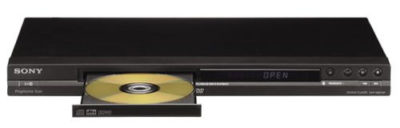
Sony DVD and Blu-ray players
See below for a list of Sony DVD and Blu-ray players that can be made region-free for DVD playback. If the model number marked on your player has extra letters following the numbers below these can be ignored. Some model numbers have a note ^ and number against them. See the notes below.
| Sony DVD players and recorders | Sony Blu-ray Players |
|---|---|
| AVD-S10 AVD-S50 CMT-M700 CMT-SE5 CMT-SE9 DAR-RH1000 DAR-RH7000 DAV-C700 DAV-C770 DAV-DZ100 DAV-DZ110 DAV-DZ111 DAV-DZ20 DAV-DZ210 DAV-DZ230 DAV-DZ231 DAV-DZ260 DAV-DZ280 DAV-DZ30 DAV-DZ300 DAV-DZ330 DAV-DZ360 DAV-DZ361 DAV-DZ380 DAV-DZ410 DAV-DZ500 DAV-DZ520 DAV-DZ530 DAV-DZ531 DAV-DZ560 DAV-DZ620 DAV-DZ630 DAV-DZ660 DAV-DZ680 DAV-DZ700 DAV-DZ810 DAV-DZ820 DAV-DZ830 DAV-DZ860 DAV-DZ880 DAV-EA20 DAV-S400 DAV-S500 DAV-S550 DAV-S800 DAV-S880 DAV-S888 DAV-SA30 DAV-SB300 DAV-SB500 DAV-SC5 DAV-SC6 DAV-SC8 DAV-SR1 DAV-SR2 DAV-SR3 DAV-SR4W DAV-TZ230 DAV-X1 DAV-X10 DVP-F21 DVP-F25 DVP-F250 DVP-F35 DVP-F41 DVP-LS500 DVP-LS755 DVP-LS785 DVP-NC615 DVP-NC625 DVP-NS15 DVP-NS29 DVP-NS30 DVP-NS305 DVP-NS310 DVP-NS318 DVP-NS32 DVP-NS33 DVP-NS330 DVP-NS333 DVP-NS355 DVP-NS36 DVP-NS360 DVP-NS38 DVP-NS39 DVP-NS405 DVP-NS410 DVP-NS430 DVP-NS433 DVP-NS52 DVP-NS575 DVP-NS585 DVP-NS590 DVP-NS700 DVP-NS705 DVP-NS708 DVP-NS718 DVP-NS728 DVP-NS730 DVP-NS76 DVP-NS78 DVP-NS900 DVP-NS905 DVP-NS9100 DVP-NS92 DVP-NS930 DVP-NS955 DVP-NS999 DVP-PQ1 DVP-PQ2 DVP-PR30 DVP-SR150 DVP-SR160 DVP-SR170 ^1 DVP-SR600 DVP-SR750 DVP-SR760 ^1 DVP-SR90 MHC-WZ8D RDR-AT100 RDR-AT105 RDR-AT107 RDR-AT200 RDR-AT205 RDR-DC100 RDR-DC200 RDR-DC205 RDR-DC305 RDR-DC505 RDR-DC90 RDR-GX120 RDR-GX220 RDR-GX3 RDR-GX300 RDR-GX350 RDR-GX380 RDR-GX7 RDR-GX700 RDR-GXD310 RDR-GXD360 RDR-GXD500 RDR-HX1000 RDR-HX1010 RDR-HX1020 RDR-HX1025 RDR-HX510 RDR-HX520 RDR-HX525 RDR-HX650 RDR-HX680 RDR-HX710 RDR-HX717 RDR-HX720 RDR-HX722 RDR-HX725 RDR-HX727 RDR-HX750 RDR-HX760 RDR-HX770 RDR-HX780 RDR-HX790 RDR-HX795 RDR-HX820 RDR-HX860 RDR-HX870 RDR-HX890 RDR-HX895 RDR-HX900 RDR-HX910 RDR-HX919 RDR-HX920 RDR-HX925 RDR-HX950 RDR-HX970 RDR-HX980 RDR-HX990 RDR-HX995 RDR-HXD1065 RDR-HXD1070 RDR-HXD1090 RDR-HXD1095 RDR-HXD560 RDR-HXD562 RDR-HXD710 RDR-HXD760 RDR-HXD770 RDR-HXD790 RDR-HXD795 RDR-HXD860 RDR-HXD870 RDR-HXD890 RDR-HXD895 RDR-HXD910 RDR-HXD970 RDR-HXD990 RDR-HXD995 TAV-L1 | BDP-A6000 BDP-IT1000 BDP-S1100 ^2 BDP-S1200 ^3 BDP-S185 BDP-S186 BDP-S2100 BDP-S280 BDP-S3100 ^2 BDP-S3200 BDP-S350 BDP-S357 BDP-S360 BDP-S363 BDP-S370 BDP-S373 BDP-S380 BDP-S383 BDP-S390 BDP-S4100 ^4 BDP-S4200 ^5 BDP-S470 BDP-S480 BDP-S490 BDP-S5000 BDP-S5100 ^4 BDP-S5200 ^5 BDP-S550 BDP-S560 BDP-S570 BDP-S580 BDP-S590 BDP-S6200 ^6 BDP-S7200 ^6 BDP-S760 BDP-S770 BDP-S780 BDP-S790 BDV-360 BDV-E190 BDV-E2100 ^7 BDV-E280 BDV-E290 BDV-E300 BDV-E3100 ^7 BDV-E370 BDV-E380 BDV-E4100 ^7 BDV-E490 BDV-E6100 ^7 BDV-E670 BDV-E690 BDV-E780 BDV-E870 BDV-E880 BDV-E970 BDV-E980 BDV-EF1100 ^7 BDV-EF200 BDV-EF220 BDV-EF420 BDV-F500 BDV-IT1000 BDV-IZ1000 BDV-L600 BDV-L800 BDV-N5200 ^6 BDV-N590 BDV-N7100 BDV-N7200 ^6 BDV-N790 BDV-N8100 BDV-N890 BDV-N9100 BDV-N9200 ^6 BDV-N990 BDV-NF620 BDV-NF720 BDV-NF7220 ^6 BDV-Z7 |
Notes:
^1 Only works on these DVD players made before December 2014
^2 Only works on these Blu-ray players with firmware M14R0179 or lower
^3 Does not work on these Blu-ray players with firmware M19R0164 or higher
^4 Only works on these Blu-ray players with firmware M15R0179 or lower
^5 Does not work on these Blu-ray players with firmware M20R0164 or higher
^6 Does not work on these Blu-ray players with firmware M21R0164 or higher
^7 Does not work on these Blu-ray players with firmware M16R0210 or higher
Sony Region-Free Method
The method for unlocking your Sony DVD/Blu-ray player to make it multi-region is to send the correct sequence of infrared remote control signals to the player from a specially made infrared transmitter. These infrared codes cannot be sent from your standard Sony remote control that came with your player but must instead be transmitted using custom-made hardware as described below.
Ready-Made Transmitter

You can buy a custom-made infrared transmitter for unlocking your Sony DVD/Blu-ray player through this remote transmitter seller on eBay. This transmitter will send the correct infrared codes to your Sony player so you can unlock it for multi-region DVD playback. We are not related to the seller so for any questions about the transmitter itself please contact the seller through the eBay listing here. Why not treat yourself to some films or box-sets while you’re looking?
Please note that as an eBay Partner we may receive a small commission if you make a purchase. This does not change the price you pay.
Let us know about your Sony DVD multi-region unlocking experience in the comments section below!

How to upgrade Sony BDP-S790 to S780 without Cinavia protection?
To disable Cinavia protection for Blu-ray disc playback you will need to use custom firmware on your player.
Hello, is it able to make a sony x800m2 region free?
Hi, the remote does not work on the UBP-X700, UBP-X800 or UBP-X1000 players. Sony own a movie studio so, unlike Panasonic, they care a lot about stopping people playing movies from other regions. We have some information about unlocked region-free Sony UHD 4K Blu-ray players on our Multi-Region Blu-Ray player page.
Sony UBP-X700 is supposed to be region free but it isn’t. False advertising. How do we unlock?
Where did you buy your UBP-X700 from? Sony supply them region-locked so they need modifying to make them zone-free. We have a page about unlocking Blu-ray regions/zones here.
Did you find a solution, I have the same issue I want to fix?
Sony BDP-S1700 dvd/blue ray player. Can I change the region setting?
Sorry, the Sony BDP-S1700 can’t be unlocked with this remote. Sony own a movie production studio and have a vested interest in blocking people from unlocking their players. You could buy a Panasonic player instead!
Have you found the solution?
Hi
I have a Sony portable DVD player DVP-FX950 in region 5 .
Can you please let me know how to make it region free?
Thanks
Hi, am interested in a sony bdp-z1 portable Blu Ray player but most listing are coming from Japan and have region 2 . Will this work on setting it to region 1 for US media ?
How about BDP-S6700, is there something to turn that one to region free ?
Hey, did you find the way how to do it?
The BDP-S6700 cannot be made region-free using this remote. You will need to fit a mod-chip to your player. Alternatively you can sell your player and either buy a hackable player or buy a new player that has been pre-modified. See our Blu-ray multi-region page for mod-chips and hackable players.
Can I change my Sony blu ray disc/DVD BDP- S590 to all region
What is the the code.
Yes the Sony BDP-S590 is in the list of players above. To transmit the correct codes to your player you need to buy one of the custom remotes linked above here.
Can a Sony RMT-VB310E be converted to zone free?
Thanks
Hi David, that part number is for your original remote control handset. What is the model number marked on the front/back of the player itself?
My sony Blue ray player model # BDP-BX520 can it be region free. I can’t change the region.
The Sony BDP-BX520 is not in the list so it doesn’t look possible yet. Contact the seller of the remotes through eBay and ask if this model will be supported in the near future.
Him
my Lonpoo region free just croaked …and the picture was never that great. So did my Samsung bdp 4500, So I bought a Sony BDP S3700. Do you know of a hack or remote for this model??
Thank you
The BDP-S3700 cannot be made region-free using this remote. You will need to fit a mod-chip to your player. Alternatively you can sell your player and either buy a hackable player (e.g. Panasonic) or buy a new player that has been pre-modified. See our Blu-ray multi-region page for mod-chips and hackable players.
Bonjour , j’aimerai changer la région de mon lecteur SONY BDP-S360 ! merci beaucoup par avance Laurent
Bonjour Laurent, Yes you can use the custom remote to unlock the DVD reion of your Sony BDP-S360. Please follow the eBay link to buy one.
Can SONY BDPS6700 be unlocked? How do I do that?
It might be possible to use this custom remote to unlock the DVD region on the Sony BDP-S6700 so please contact the eBay seller through the link to ask.
HI, I have a BDP-S270 locked to region 1, is there a way to make it region free? Only for dvd. It has the 804 firmware.
I have a Sony BDP-S3500 blue ray player, can it be made zone free?
Unfortunately the BDP-S3500 Blu-ray player can’t be made region-free using the remote. You might be able to have it modified using the region-free modification service mentioned on our Blu-ray multi-region page.